Access Log
The Access Log is a list of any users who have signed into ServiceMonster. This is a great way to check when users are signing in and using the system.
How Do I Use the Access Log?
To open the access log, select “Settings” and then “Access Log”.
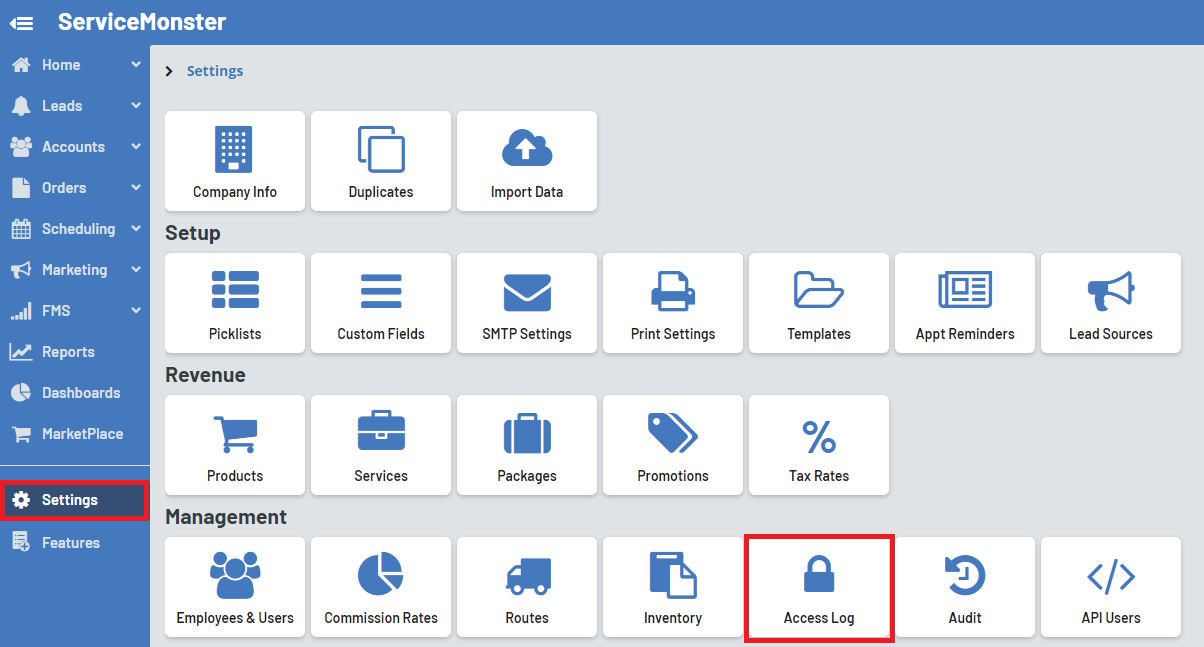
Here you can see a full list of logins, including the Login Date, Username of who logged in, and the IP Address of the user who logged in.
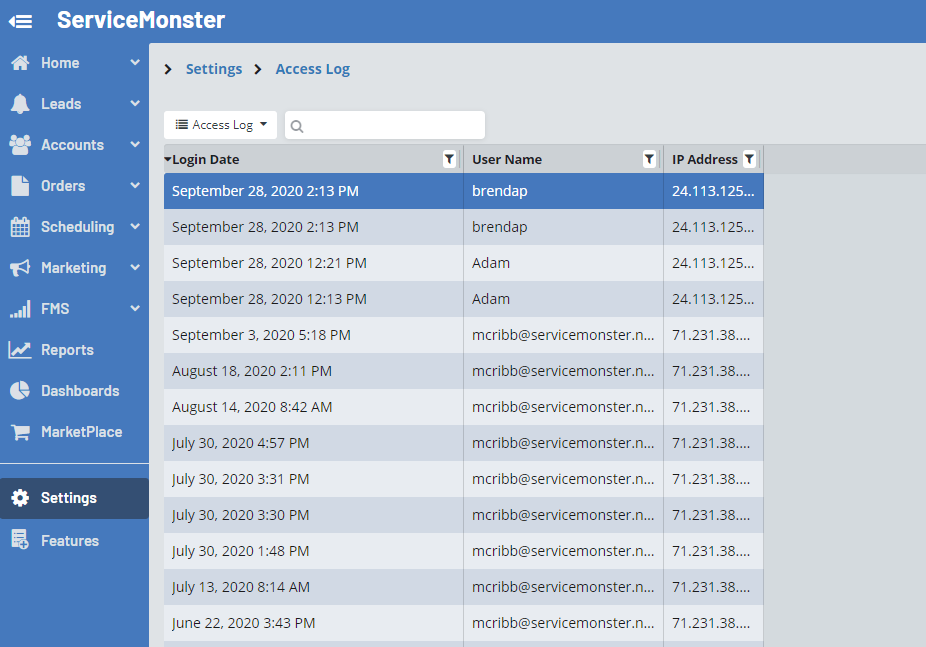
In the search bar, you can search by username and IP Address, and can also filter the list by date, username, and IP Address.
