Agent Home Page
The Agent role is perfect for your employees who need to handle accounts, orders, and scheduling appointments, but don’t need access to tools like Marketing, the Market place, or adjusting your company settings. They have access in mobile & desktop.
Security Roles define what users can do within ServiceMonster. Click here to learn more about the different Security Roles on ServiceMonster.
Agent Home Page
The home page for those who are agent level within the system looks different than other security roles.
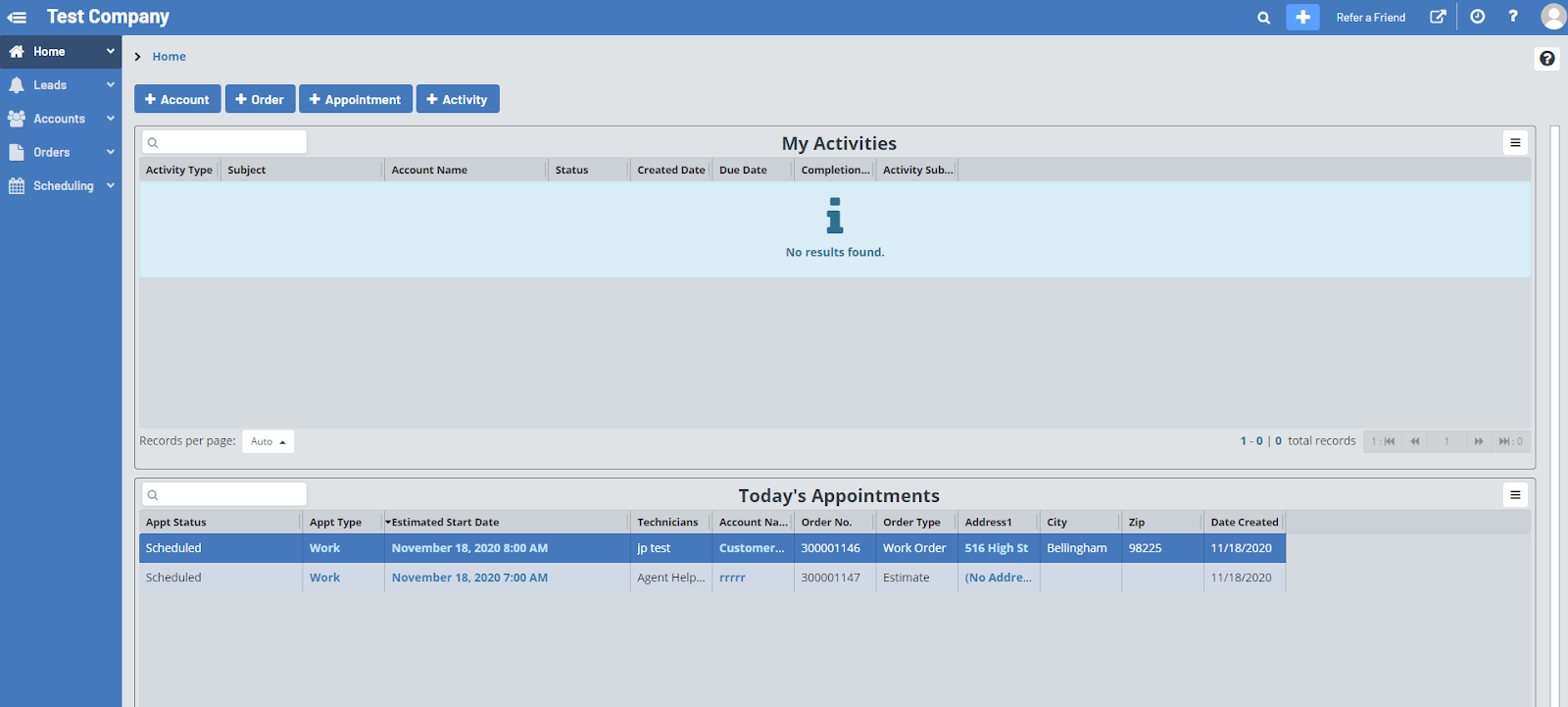
New Account, Order, Appointment, or Activity
Clicking on the +Account, +Order, +Appointment, and +Activity buttons allow you to quickly create a new account, order, appointment, or Activity.

My Activities
Here you can view your activities assigned to this user. These are broken down by activity type, subject, account name, status, created date, due date, completion, and activity subject.
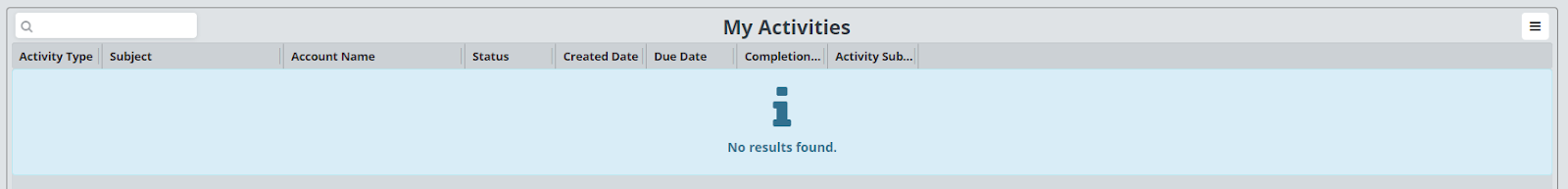
Todays Appointments:
Here you can view the appointments assigned to this user for the day. This is broken down by Appt Status, Appt Type, Estimated Start Date, Technicians, Account Name, Order No., Order Type, Address1, City, Zip, and Date Created. You can also open up the appointment information, account, or site address.
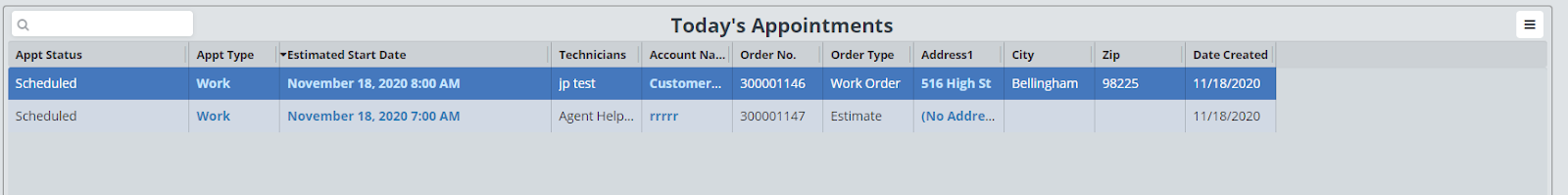
Main Navigational Menu
On the left-hand side of the screen, you can view the main topics you can navigate to within ServiceMonster.
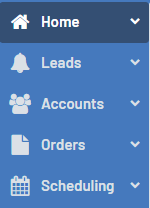
Home: Return to the home page.
Leads: Track your leads. Click here to learn more about leads.
Accounts: Track your accounts and activities. Click here to learn about accounts, and click here to learn about activities.
Orders: Track your orders and payments. Click here to learn more about orders.
Scheduling: Track and schedule appointments here. To learn more about using the schedule, click here.
