Appointment Confirmations
Appointment confirmations are text messages or emails that are sent out when an appointment is scheduled in the Quick Add. They act as a great reference for your clients of the details for their upcoming appointment.
How Do I send out an Appointment Confirmation?
Appointment confirmations are sent from the Quick Add. For more information on using the Quick Add, click here.
Set up your appointment in the quick add as you would normally and click on the “Confirmation” tab.
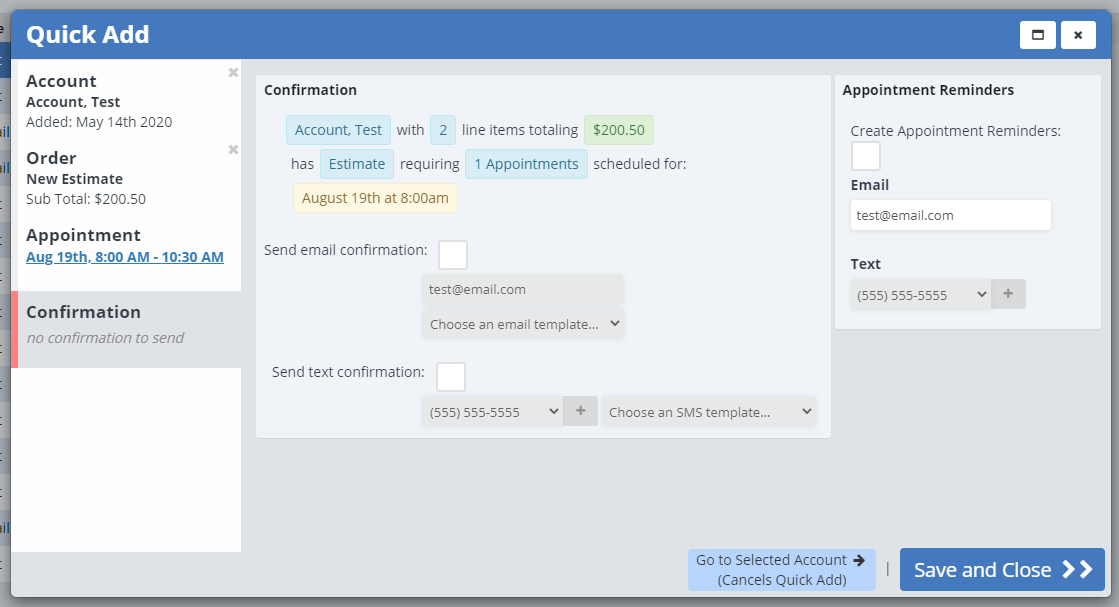
Here you can view the details of the appointment you have scheduled.
Email Confirmation
If you want to send out an email confirmation, check the box next to where it says “Send email confirmation”. If your client has an email address in their account details, it will be automatically entered. Otherwise, you will need to enter an email address yourself.
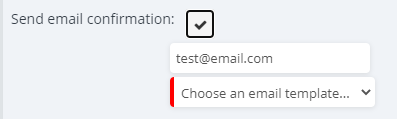
Below that you will need to pick an email template that will be used. ServiceMonster offers a “Job Confirmation” email template that can be easily edited to suit your needs. Click here to learn more about creating and editing email templates.
If you want to, you can also set up a text confirmation to be sent out. Otherwise, simply click “Save and Close”. All the details for your appointment will be saved and the reminder will be sent out.
Text Confirmation
If you want to send out a text confirmation, check the box next to “Send text confirmation”.
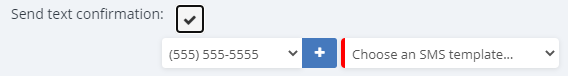
If your client has a mobile phone number that is marked as a "Can Text" number entered in their account details it will be selected to receive the message. You can also use the drop-down menu to select another phone number if needed.
Next to that, you will need to pick an SMS template to use. To learn more about creating SMS templates, click here.
If you want to, you can also set up an email confirmation to be sent out. Otherwise, simply click “Save and Close”. All the details for your appointment will be saved and the remainder will be sent out.
From this page, you can also set up Appointment Reminders. To learn more about appointment reminders, click here.
