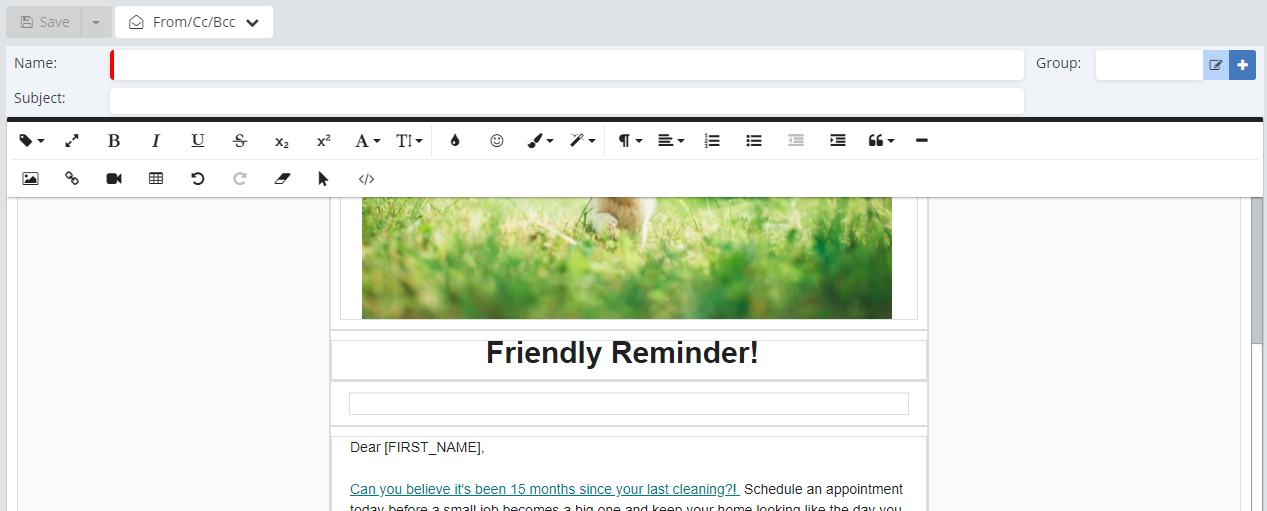Turning Email Templates into Marketing Templates
Marketing Templates are created with Marketing purposes in mind and are required if you want ServiceMonster to send out emails or create letters for you. Therefore, you may find yourself wanting to convert one to the other.
To learn how to make Marketing Templates, click here.
To learn how to make Email Templates, click here.
How to Turn A Marketing or Email Template into the Other
Pick either an email or marketing template that you want to copy.
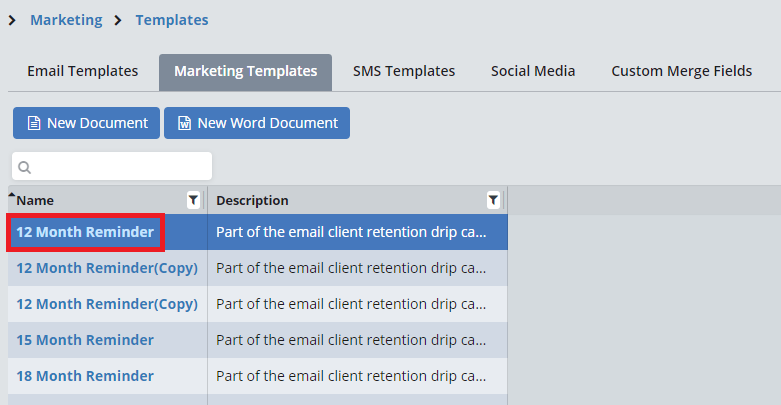
While looking at the template editor, click on the code view button “</>”.
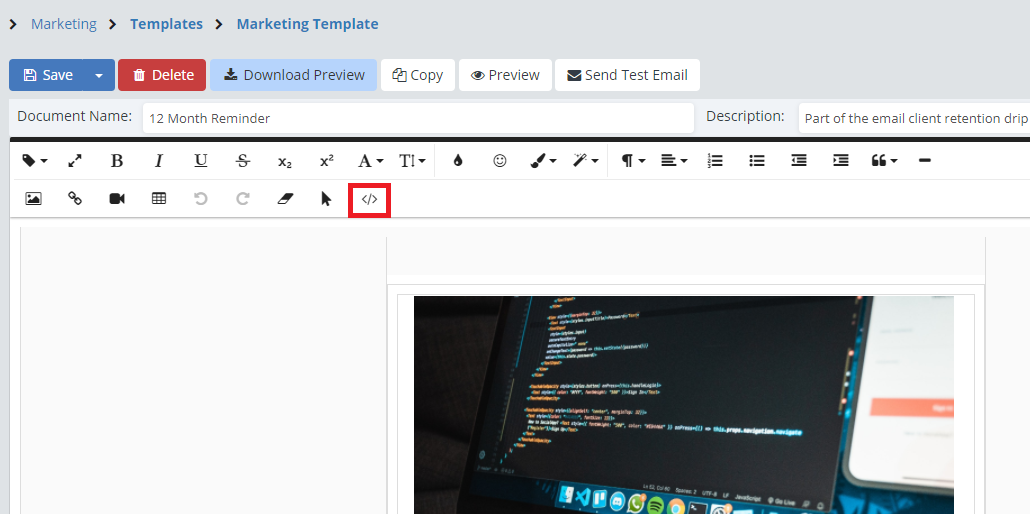
This will allow you to view the coding for this template. Select all of the code by clicking and dragging your mouse down, highlighting all of the text.
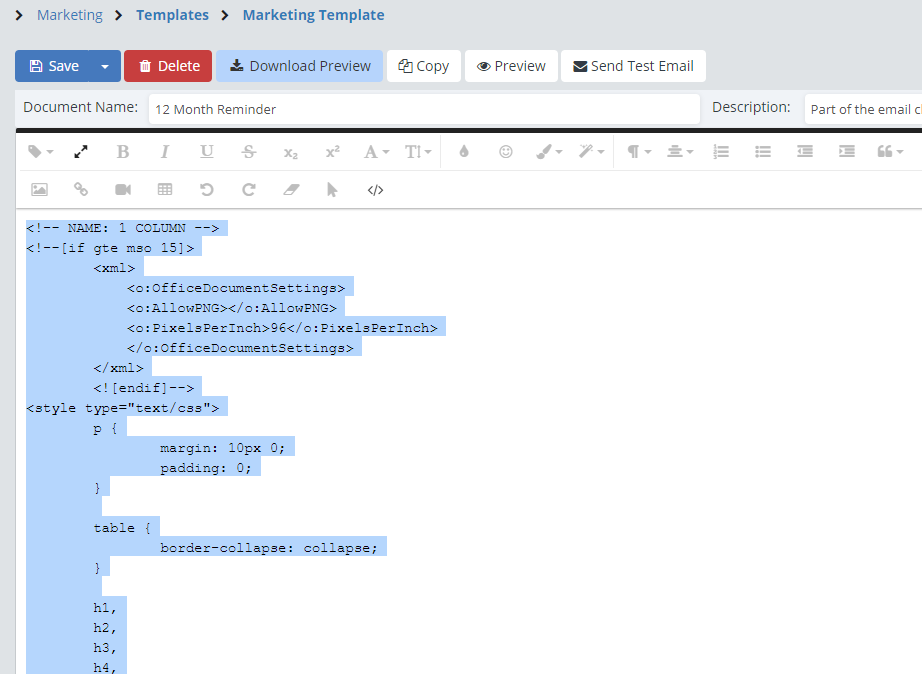
Right click and click “Copy”.
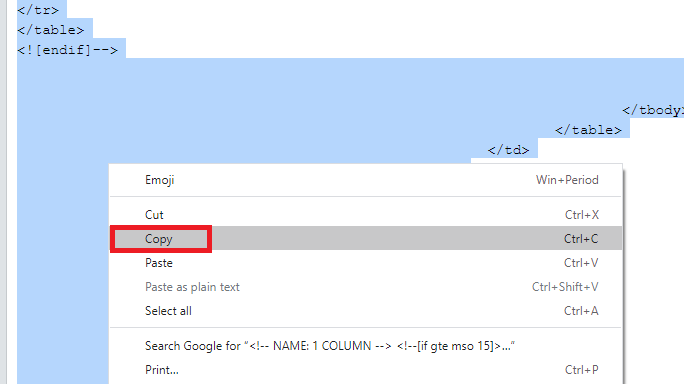
Now go back to the templates page. If you want to create a new email template, click on the “+ New Email Template” button on the Email Templates tab. If you want to create a new marketing template, click on the “New Document” button on the Marketing Templates tab.
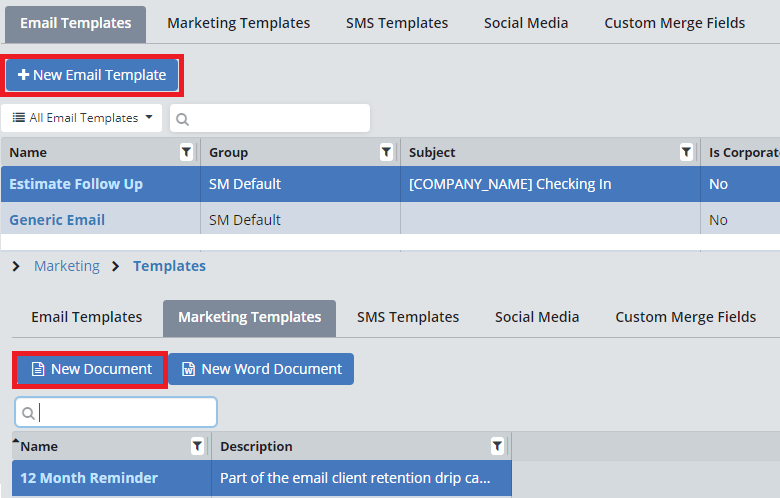
This will open a blank template. Click on the code view button again “</>”.
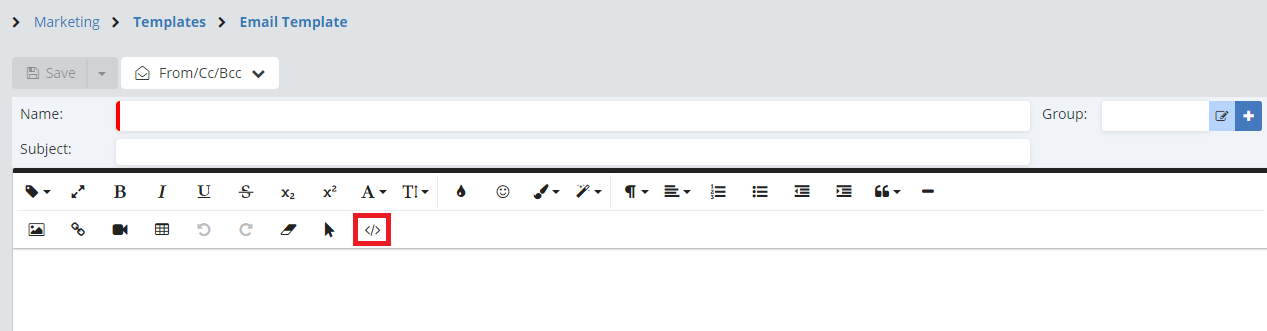
Right click and click “Paste” this will paste all the code you copied onto the page.
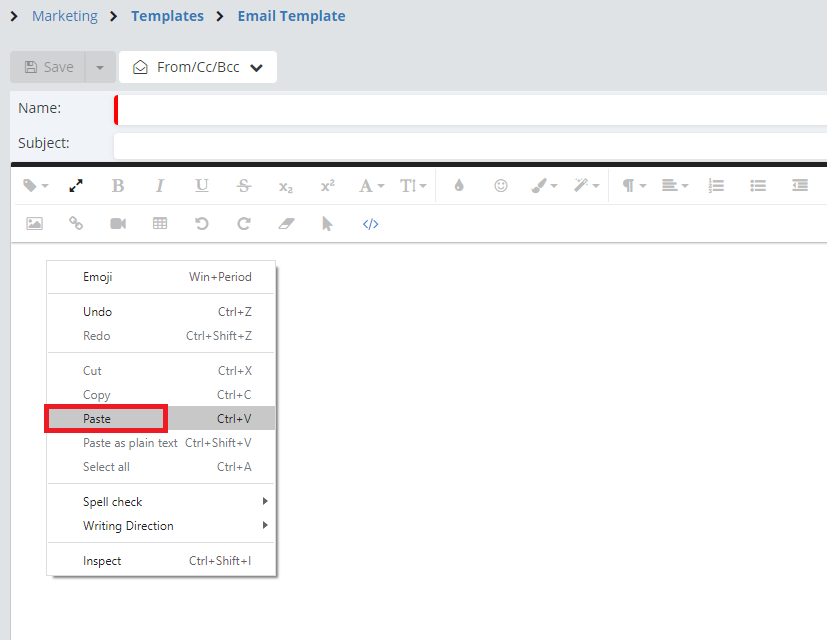
Then, click on the code view button again “</>”.
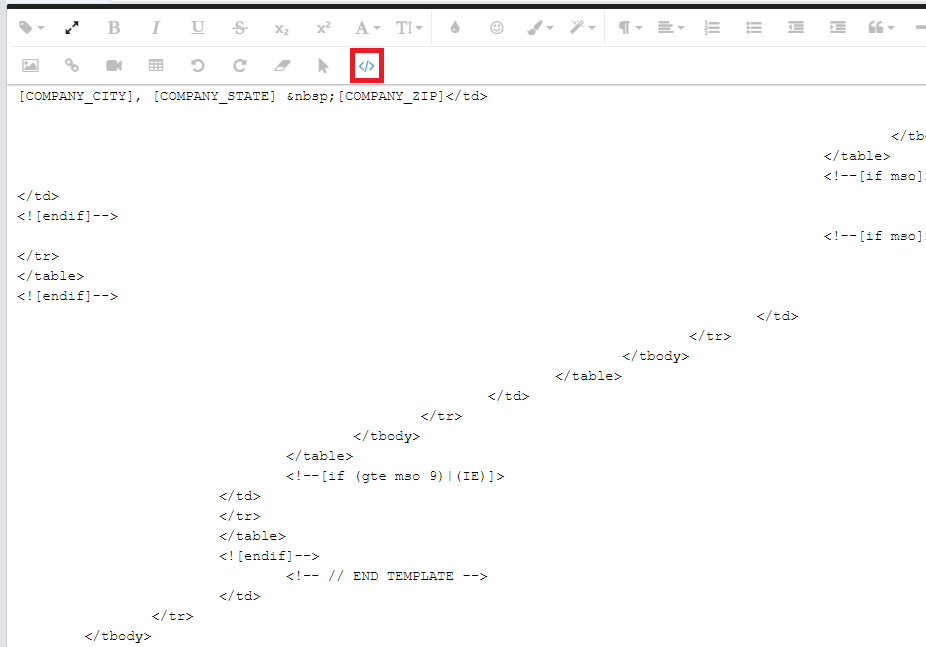
The template will appear! From here, give it a name and click save! Your template is now moved!