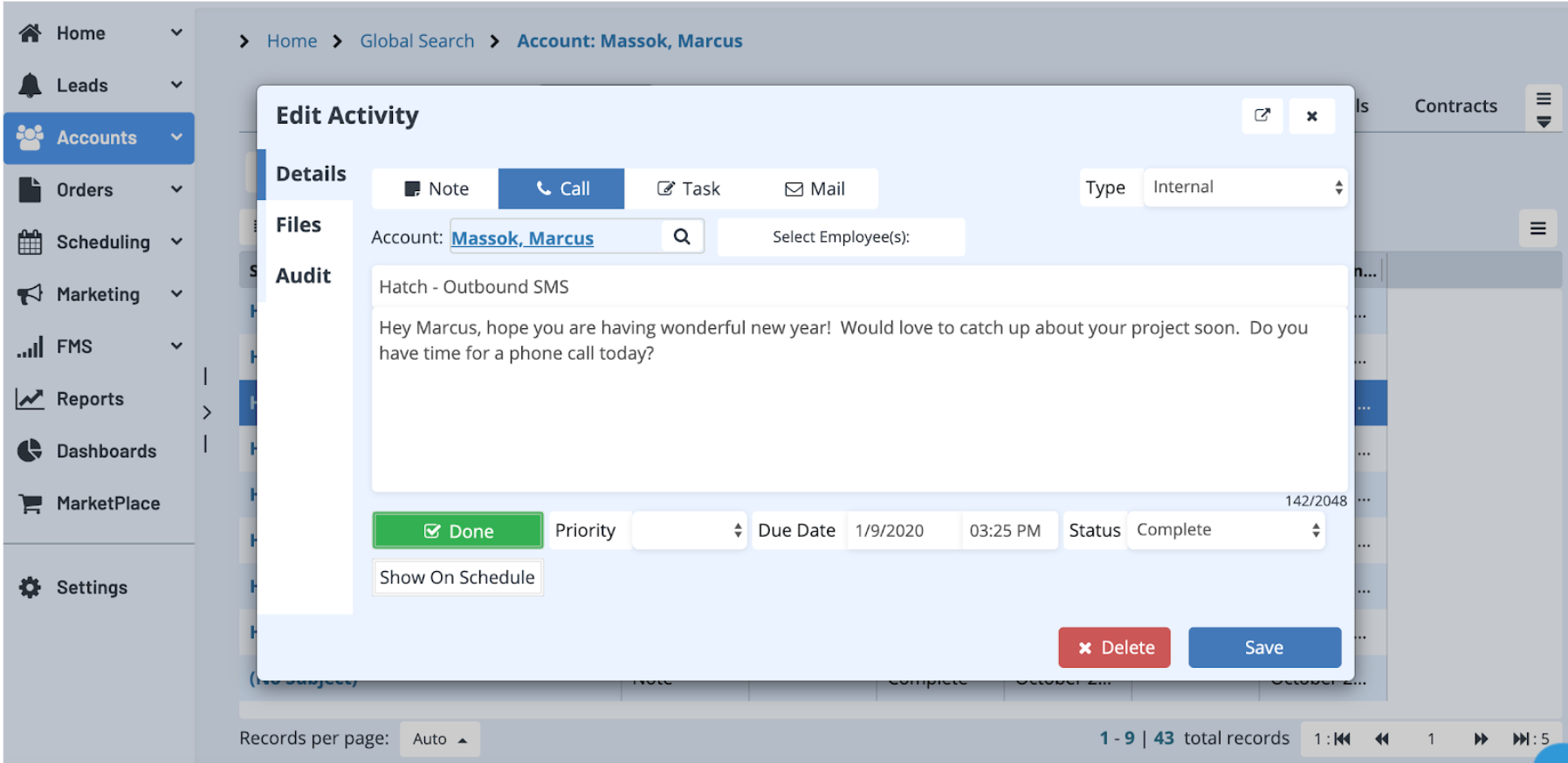Hatch
Hatch combines two-way text, email, and phone with automation in one collaborative workspace to help you increase close rates, shorten sales cycles, and boost 5-star reviews.

How to use Hatch?
To set up the connection between Hatch and ServiceMonster, you will need to create an API User in ServiceMonster.
Creating A User For Hatch
In ServiceMonster, go to "Settings" and select "API Users"
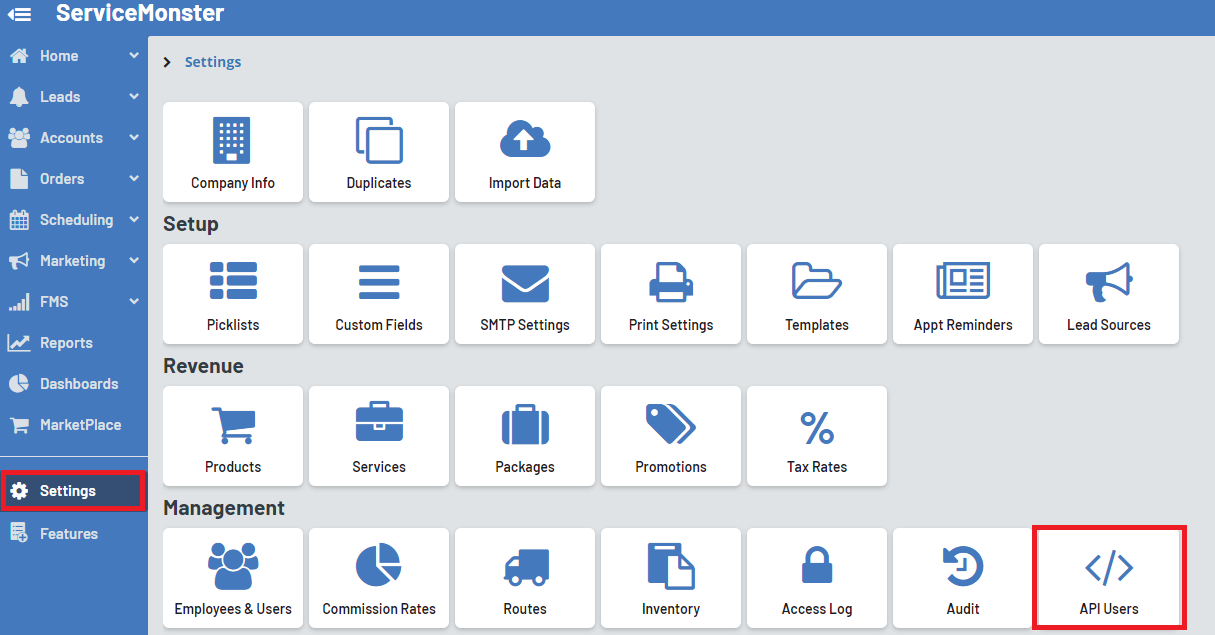
Click on the "+ API User" button.
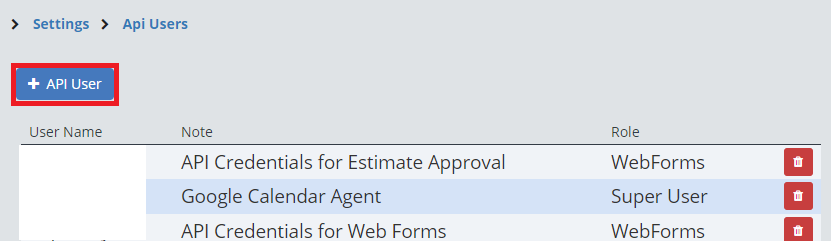
Give it the "Admin" role and in the note field write "Hatch", then click "Save"

This will crate a User Name and Password for you, write these down or store them somewhere as the password can not be reset or retrieved if you lose it.

Connecting With Hatch
Go to the following page: https://www.usehatchapp.com/authorize/servicemonster
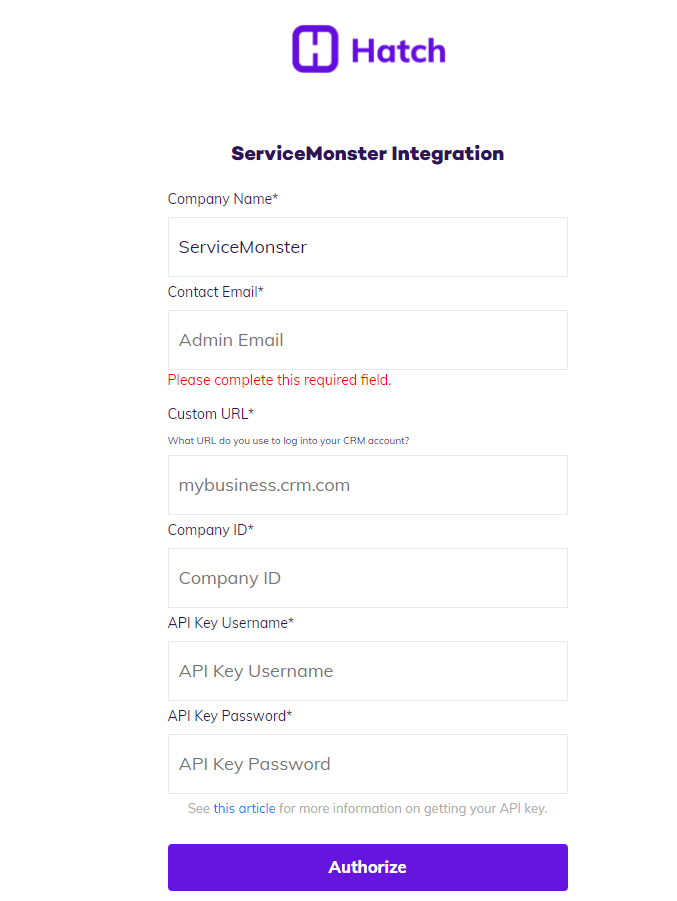
You will enter in the following information and then click "Authorize". Hatch will then confirm the details of your integration with you and turn it on.
What Does Hatch Do?
Hatch can be used to run campaigns that reach out to customized audiences from your client base. Hatch will with with you on how to organize and create these campaigns. To learn more about using Hatch, check out this page: https://help.usehatchapp.com/hc/en-us/categories/360001377551-Using-Hatch
What Information Does Hatch Pull?
For accounts, Hatch brings over contact details such as Name, Phone Number, and email address which are then used to contact your clients via Hatch.
Hatch also imports Appointments, Orders, and Leads which are included in your contact details in Hatch.
How Often Does the Integration Sync?
The Hatch integration will sync every night at 3 AM EST. Any contacts that were updated or created within the previous day in ServiceMonster will be pulled into Hatch.
Where Do Hatch Communications Show In ServiceMonster?
When communications are sent back to ServiceMonster, they will show up in the Acccount Record in the Activities Section.
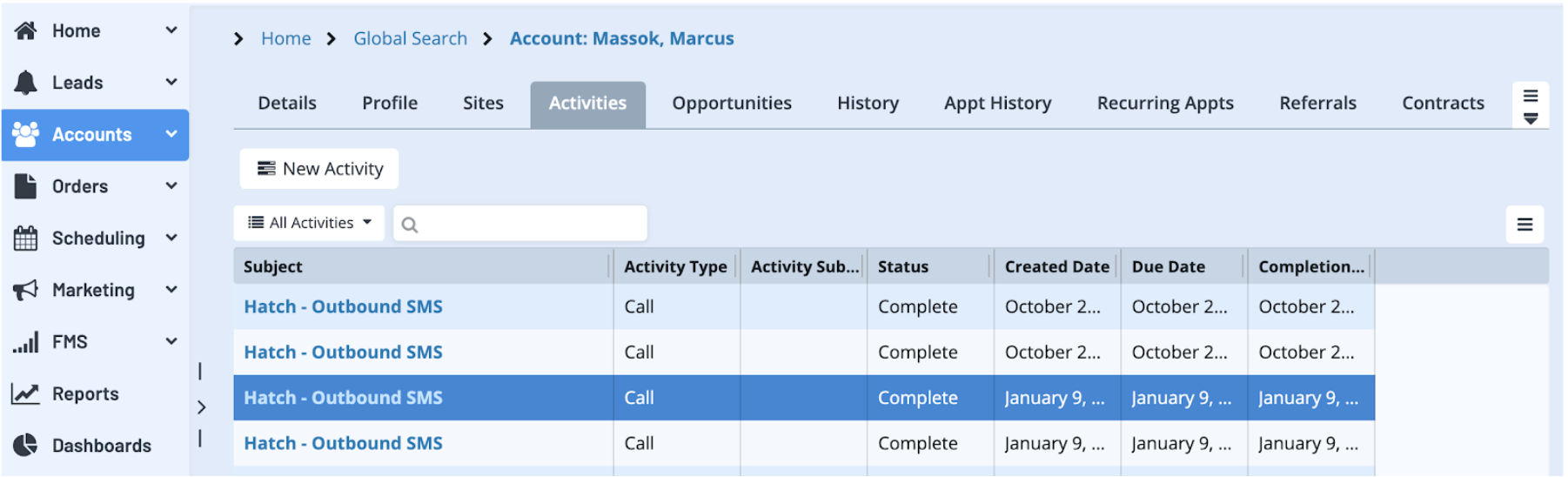
The "Subject" of the activity will be the type of Hatch communication, and the body of that message will be included as the body of the Activity. Hatch currently supports the following activity types:
- Hatch Inbound Call
- Hatch Outbound Call
- Hatch Inbound SMS
- Hatch Outbound SMS
- Hatch Inbound MMS
- Hatch Outbound MMS
- Hatch Inbound Email
- Hatch Outbound Email
- Hatch Inbound Voicemail
- Hatch Inbound Missed Call