Marketing Expenses
Marketing Expenses are the costs incurred from your advertising, agency fees, customer surveys, etc. Tracking marketing expenses allows you to calculate your ROI over time for various campaigns, in ServiceMonster or not.
How to Use Marketing Expenses
You can add/update/view your Marketing Expenses by navigating to the Marketing tab in the Main Menu and then click on the blue button "+ Marketing Expense".
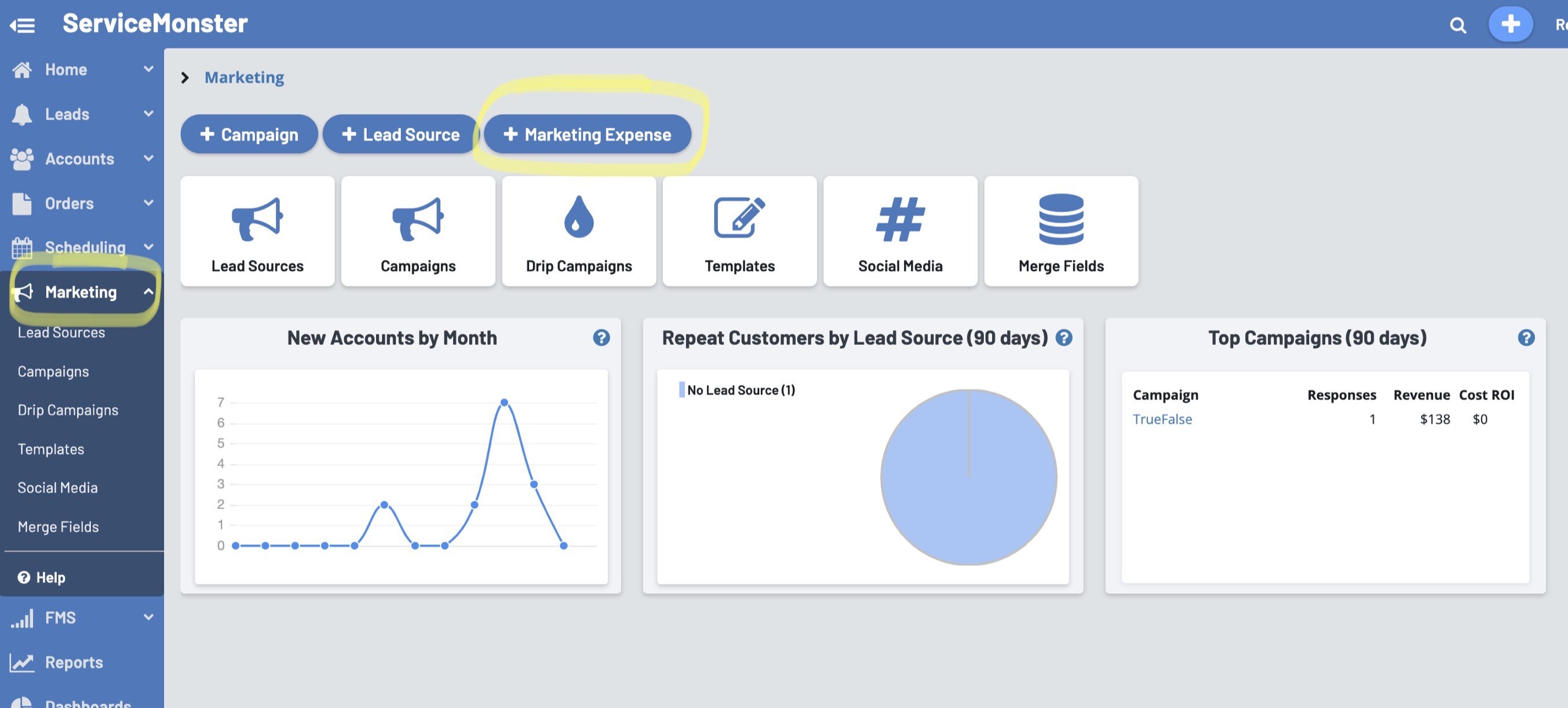
From there a window will pop up where you can select from a list which campaign you want to add the expense to. Select the campaign, and a new window will pop up.
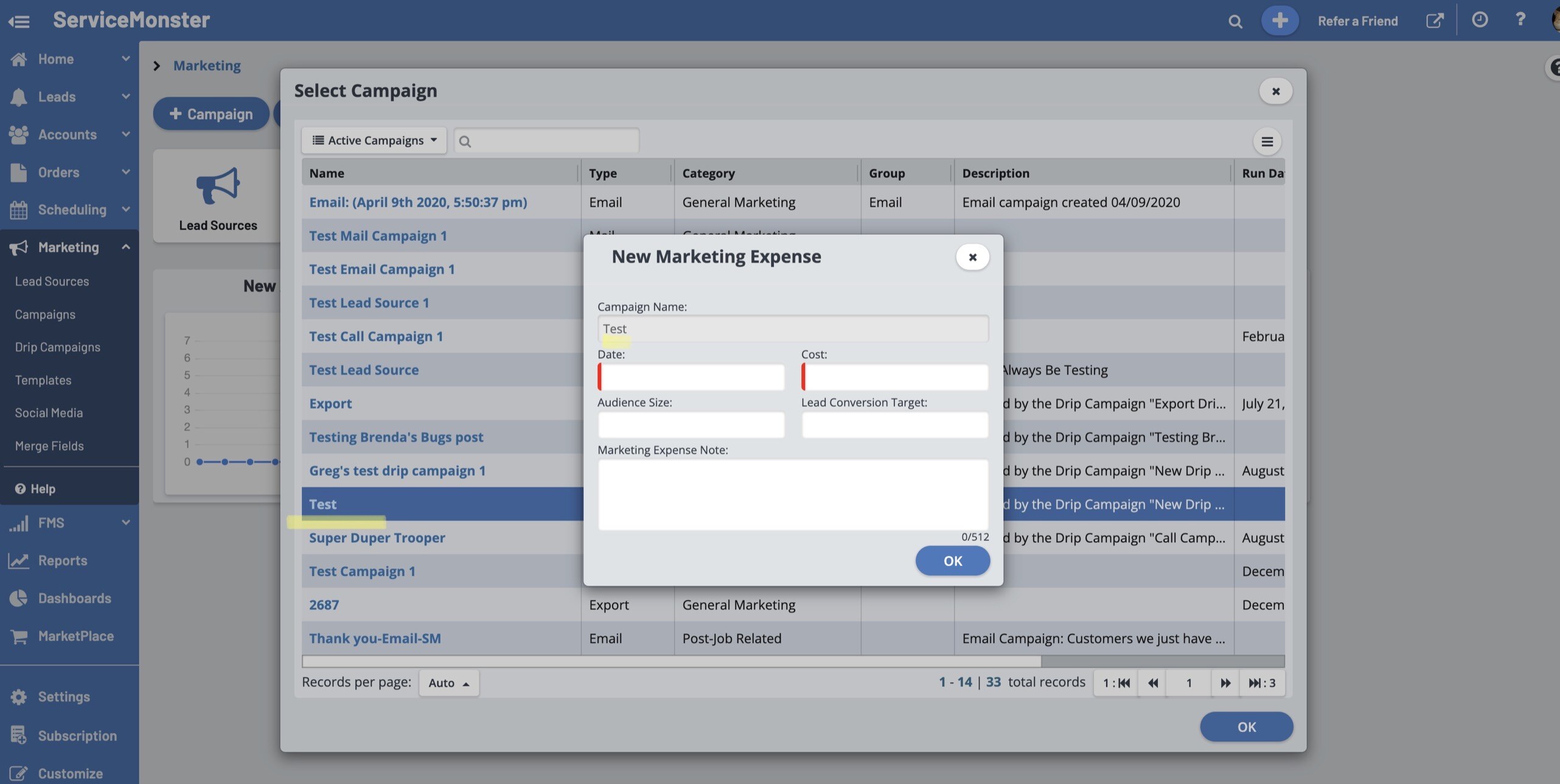
In this "New Marketing Expense" window, you can fill out the date of the expense, the cost, the audience size (approx. how many people were reached by this campaign), your lead conversion target (how many people from that audience you expect to convert), and any marketing expense notes you wish to take. The fields marked in red are required fields and must be filled in to continue. Click "OK" to save and close when finished.
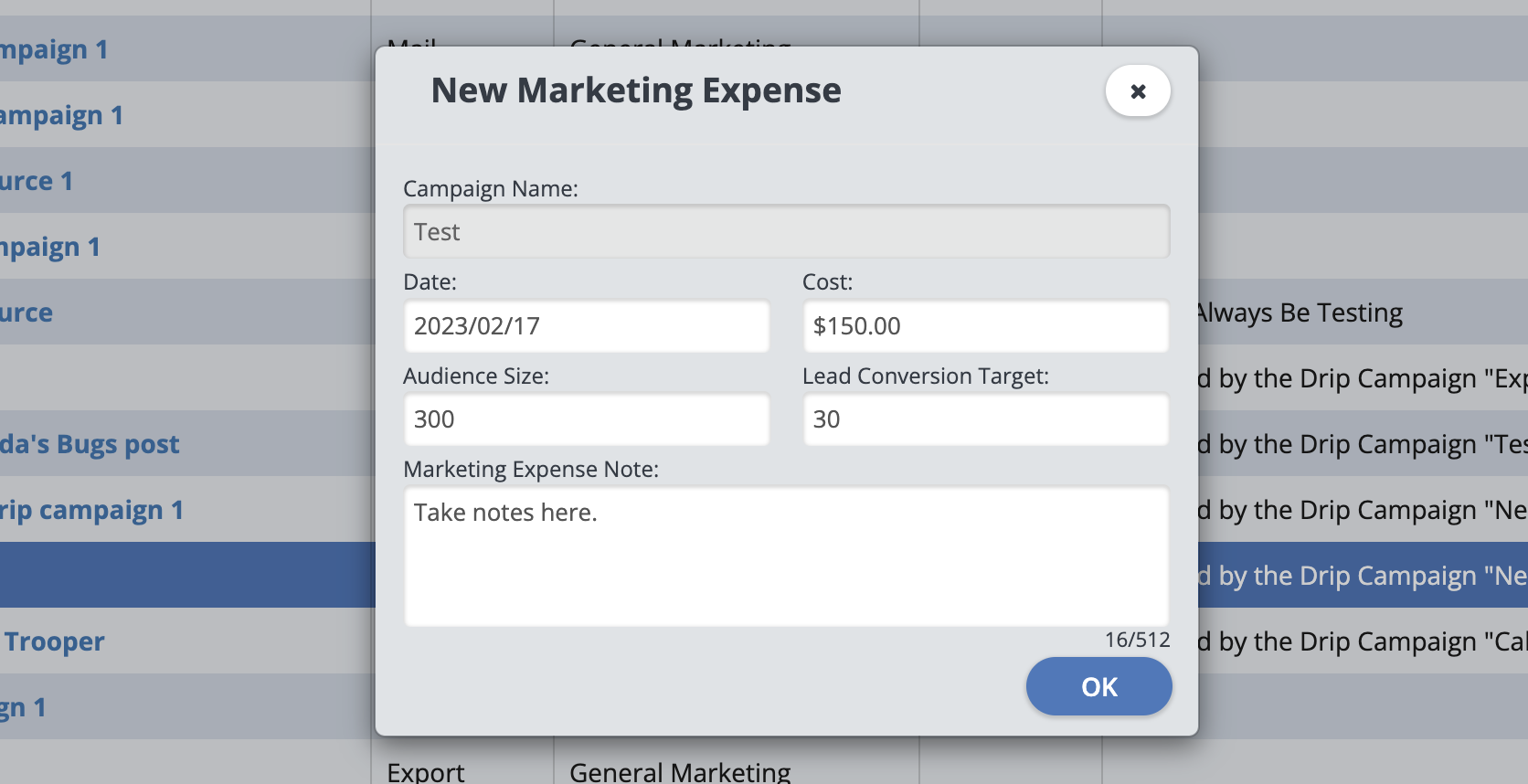
How Your Marketing Expenses Will Appear
If you click on the "Campaigns" button within the Marketing tab, a list of campaigns will appear.
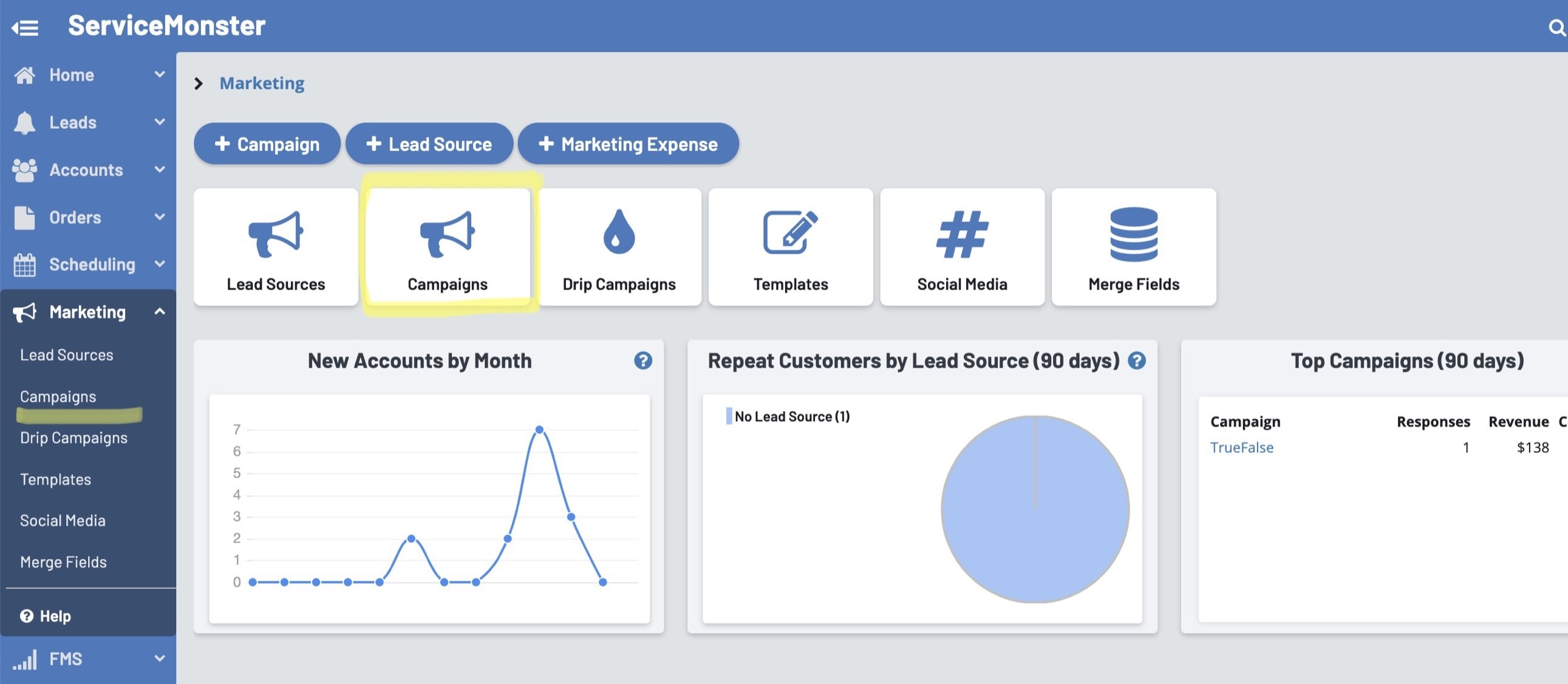
At the top of this page you can see a "+ Marketing Expense" button is conveniently placed if you need to add a new expense.

You can then select a specific campaign by clicking the campaign name. Once this page opens up, you can see a quick dashboard that will show campaign results, including ROI. The "cost" section is where these marketing expenses will show.
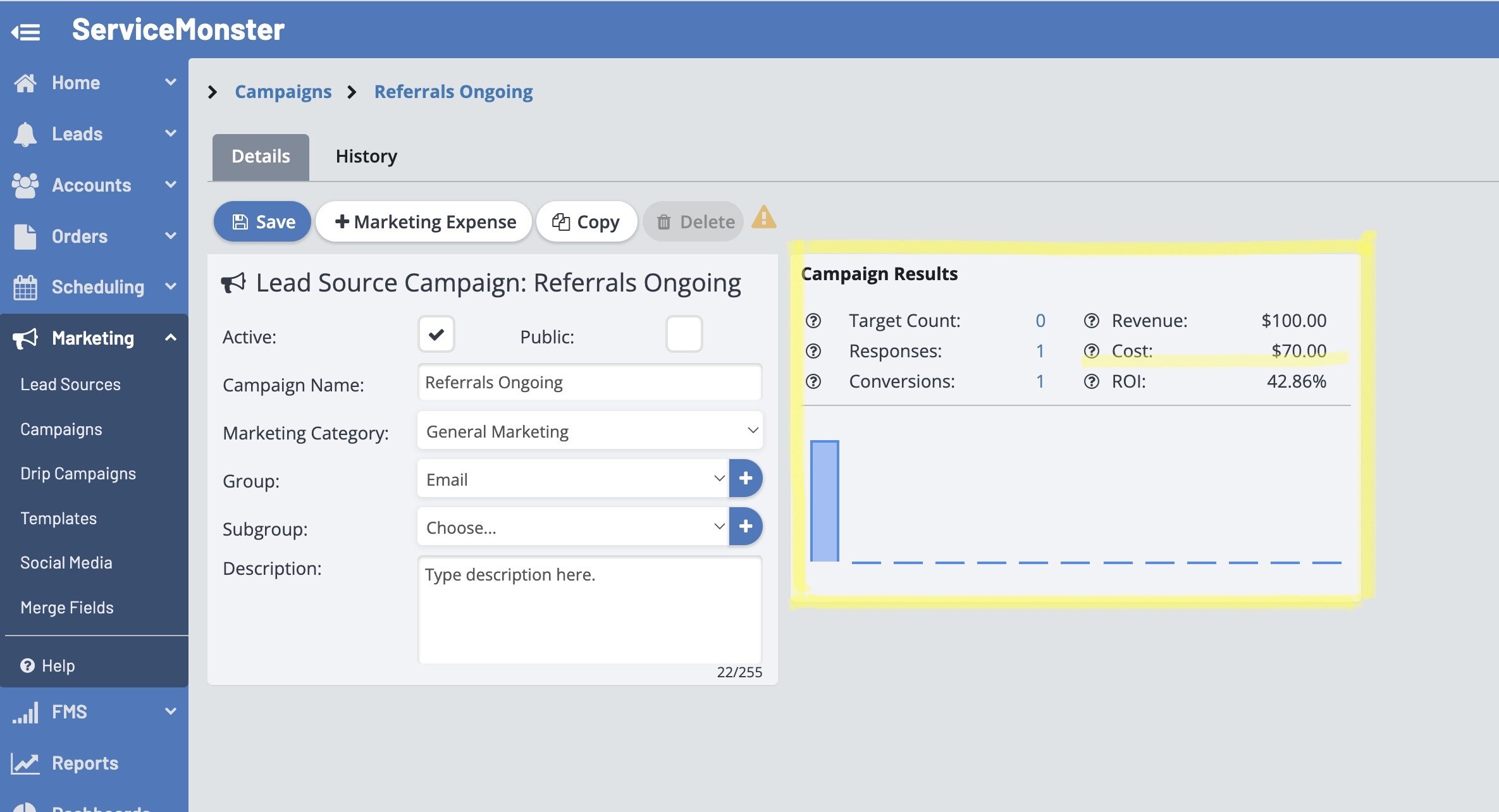
To further look at the history of the campaign, click the "history" tab and here you'll see any expenses you've added as well as any campaign runs that have been processed.
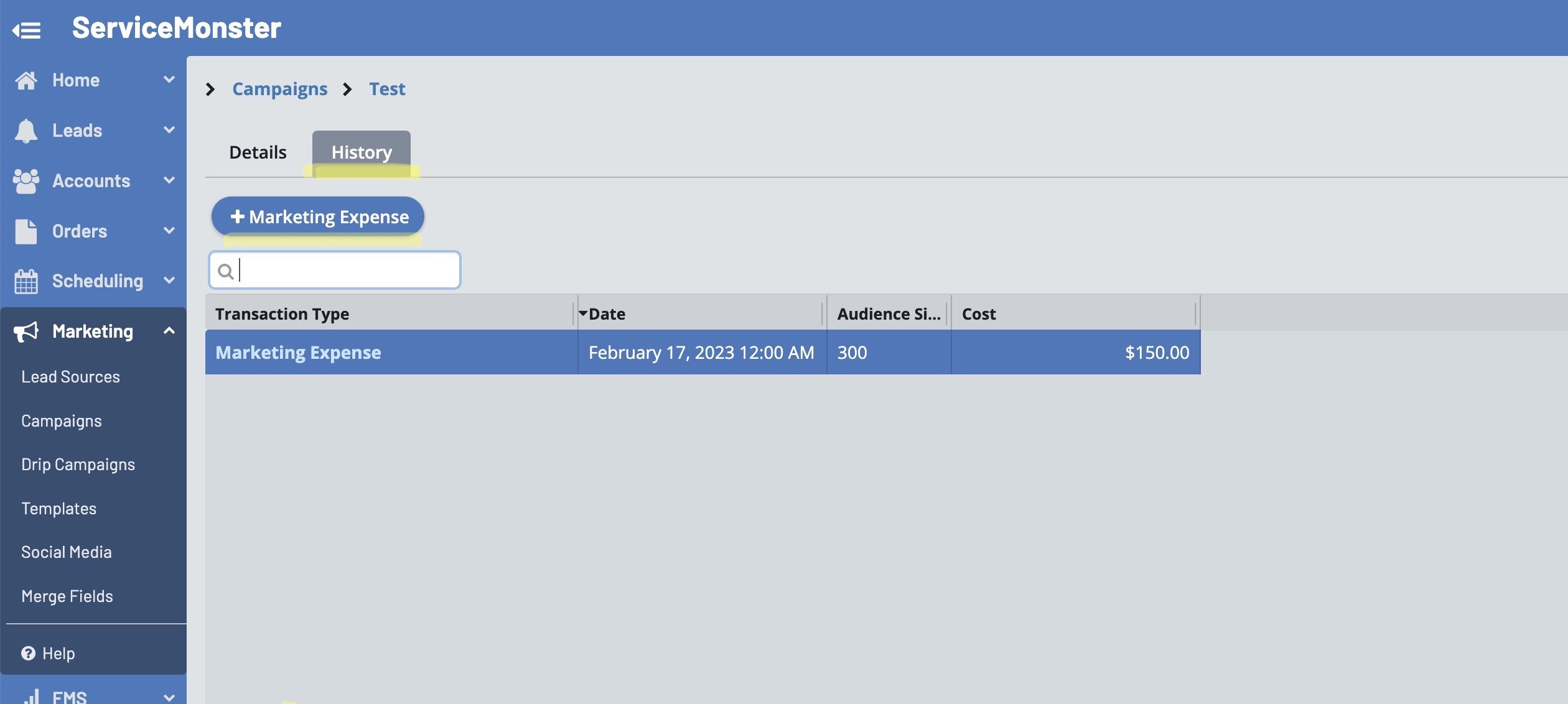
If you wish you can select an expense, and the "Edit Marketing Expense" window will pop up, where you can make changes and view your notes. Click "OK" to save and close when finished.
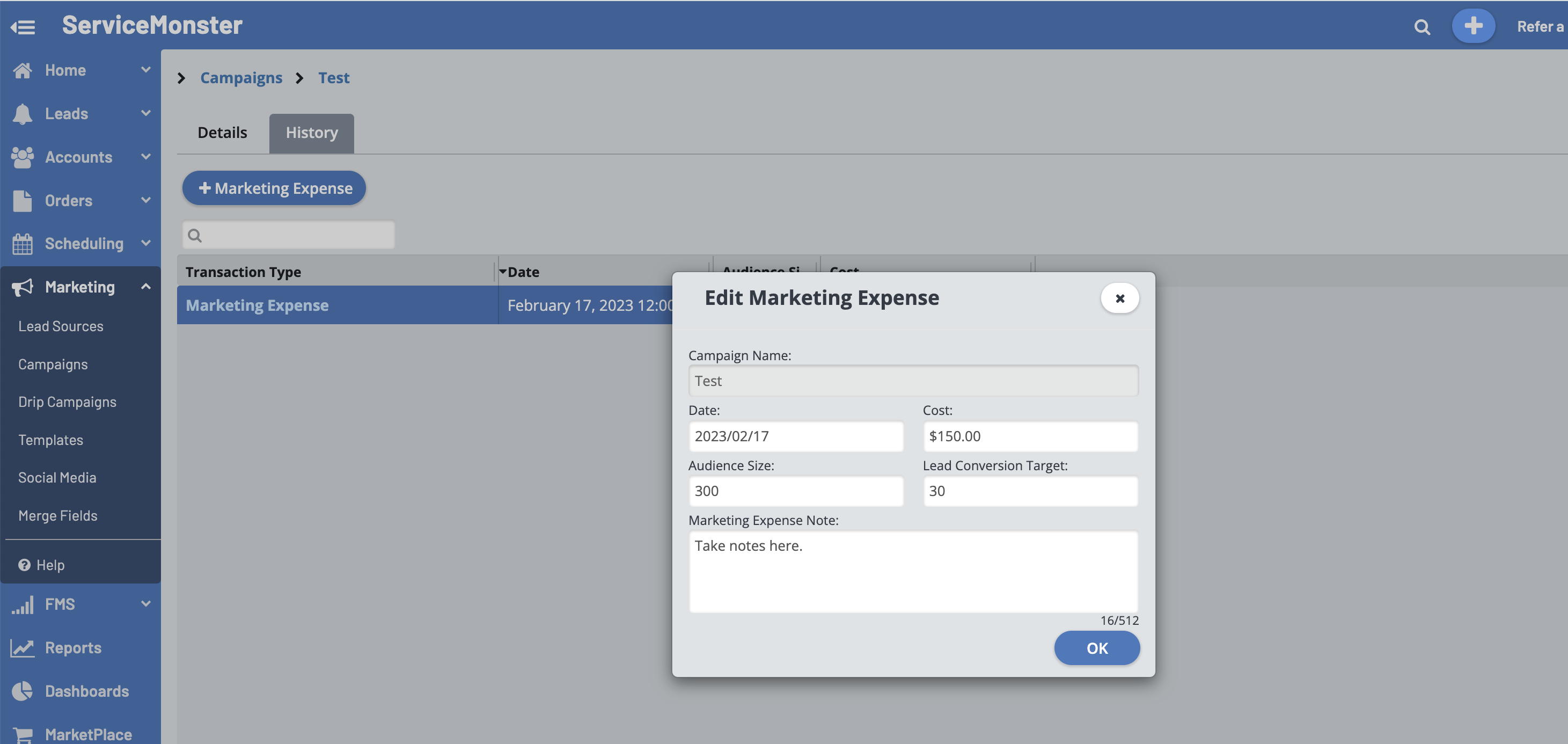
Lastly, you can gain more detailed information via various marketing related reports. For more information about reports, Marketing Reports.
