Orders Home Page
This page is your main location to keep track of orders and what stage they are at, process payments, assign commissions, and run your Quickbooks transfers.
Orders Home Page
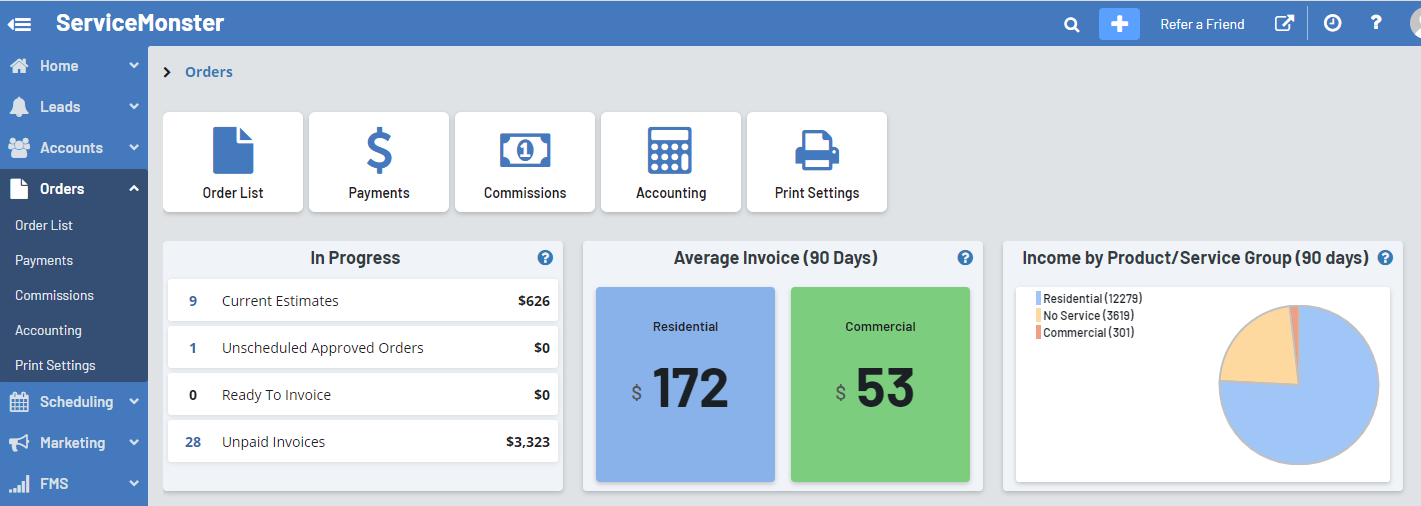
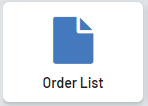
Order List:
See a list of your orders, create new orders, or convert orders. Here you can filter by order type, or search for a specific order.

Payments:
See your list of payments, edit those payments, or record new payments.
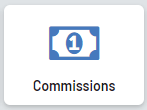
Commissions:
See your list of employee commissions, create or assign new commissions, and mark them as paid.
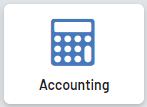
Accounting:
Export invoices and payments over to Quickbooks.

Print Settings:
Adjust your print settings, add in a disclaimer to your default forms, and view your order forms.
In Progress
Here you can view what orders are "In progress". You can click on any of the five boxes here to be taken to a page to work on that area.
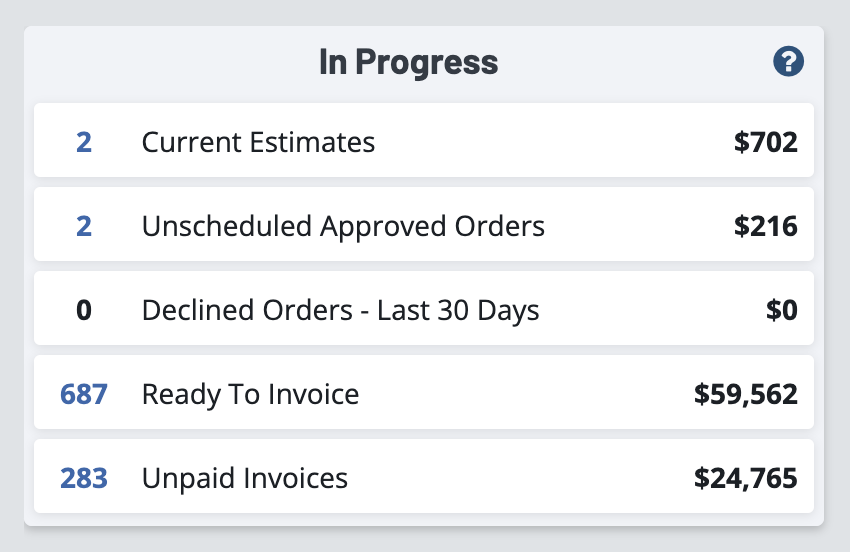
Current Estimates: The count of estimates created in the last 60 days, and the total potential revenue if all estimates are converted.
Unscheduled Approved Orders: The count of any approved orders that have yet to be scheduled, and their total potential revenue. Cancelled appointments and "Estimate" type appointments are bypassed in this step, as neither of those appointment types indicate that work has been completed. Click here for more information on how to use the order approval feature.
Declined Orders - Last 30 Days: The count of declined work orders in the last 30 days, and their total potential revenue.
Ready To Invoice: The count of work orders that had a scheduled past appointment (with no further appointments scheduled in the future) and are ready to invoice, and their total potential revenue. This section helps you identify orders that are ready to invoice, or the order was cancelled/postponed and not properly removed from the schedule.
Unpaid Invoices: The count of invoices that are still awaiting payment and the total accounts receivable remaining to be collected.
Average Invoice
This shows the average invoice total, broken down by residential and commercial customers, over a rolling 90 day period. The large number represents the average $ amount this period, while the smaller number represents a growth (green) or decline (red) in the average invoice amount
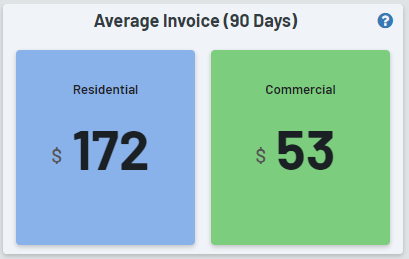
Does this include $0 invoices?
Yes, this includes all invoices so you can correctly take into account work that was completed even if no revenue was gained.
If rework on the same order is a concern, remember that you can schedule multiple appointments from an order. This means you can schedule another appointment from the original invoice and make notes for the technicians on what services need to be redone.
Income By Product/Service Group (90 days)
This shows a breakdown of your top-performing product/service groups.
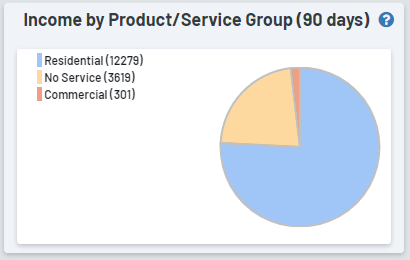
How do I group my products and services?
Click the "?" icon in the upper right corner of your screen while in ServiceMonster and then select "In App Training" from the drop-down menu. From there, look for the lesson titled: “Setting-Up Price List”.
