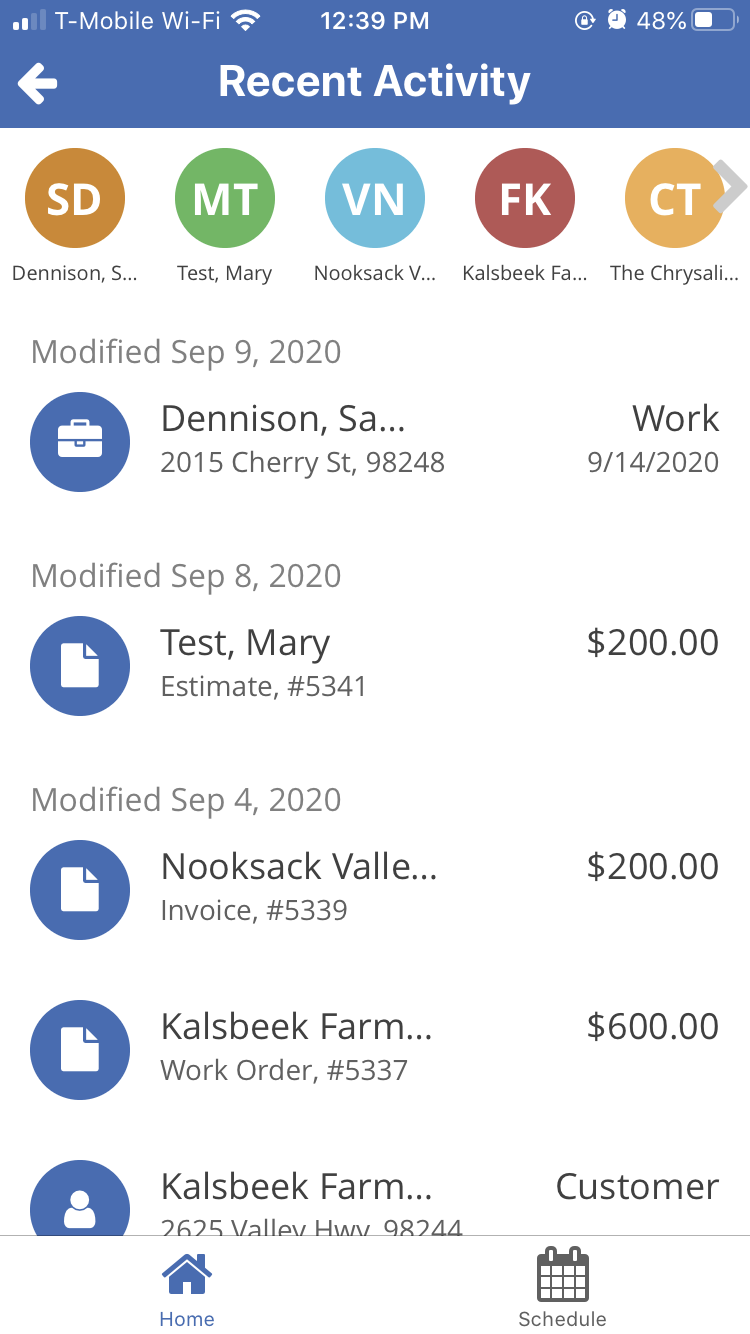Recent Activity on Mobile
The Recent Activity page is a page where you can see a list of the most recent actions within your ServiceMonster account. If you ever need to hop back to a past order, activity, or account you were working with, this is a handy page to use for that.
Where Can I View Recent Activity?
To access your recent activity on mobile, click on the “Recent Activity” button to open the recent activity.
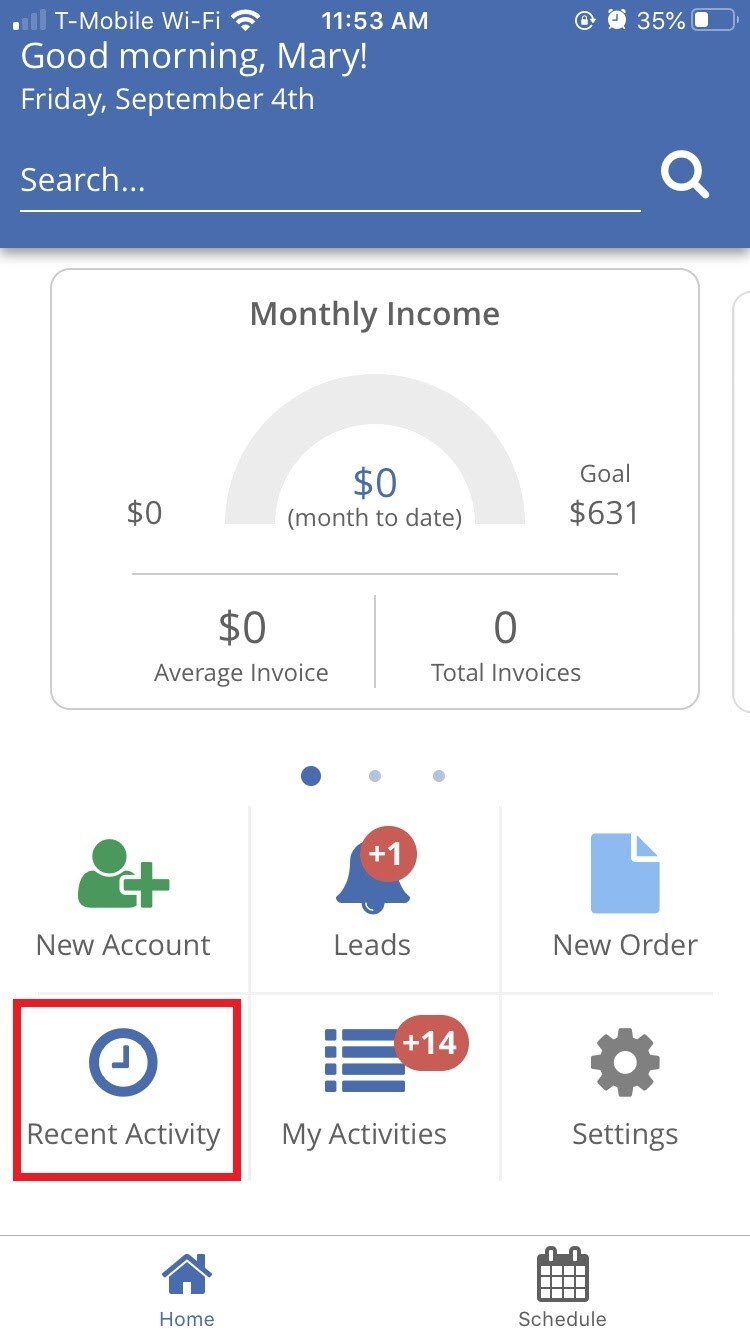
Here you can view the most recent actions taken on ServiceMonster. Along the top of the screen, you can see the ten last accounts that you worked with. Below that, you can view what changes have been made to orders, appointments, accounts, and activities by the day the changes took place. Simply click on an account, activity, order, or appointment to view it.