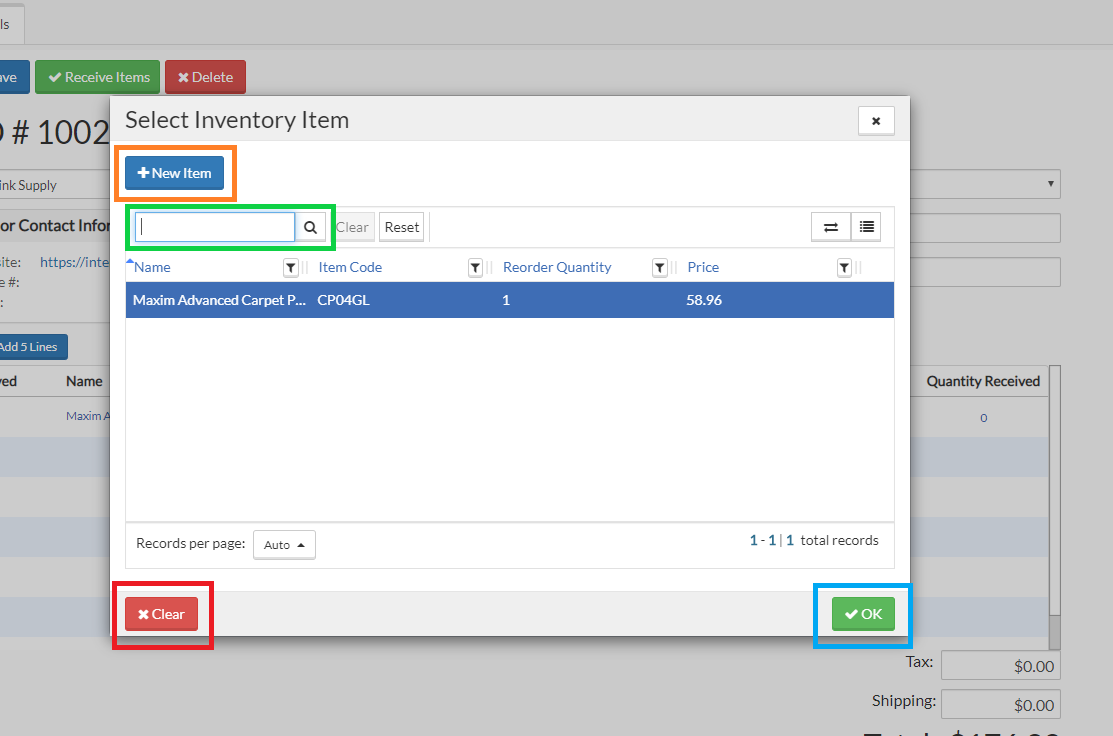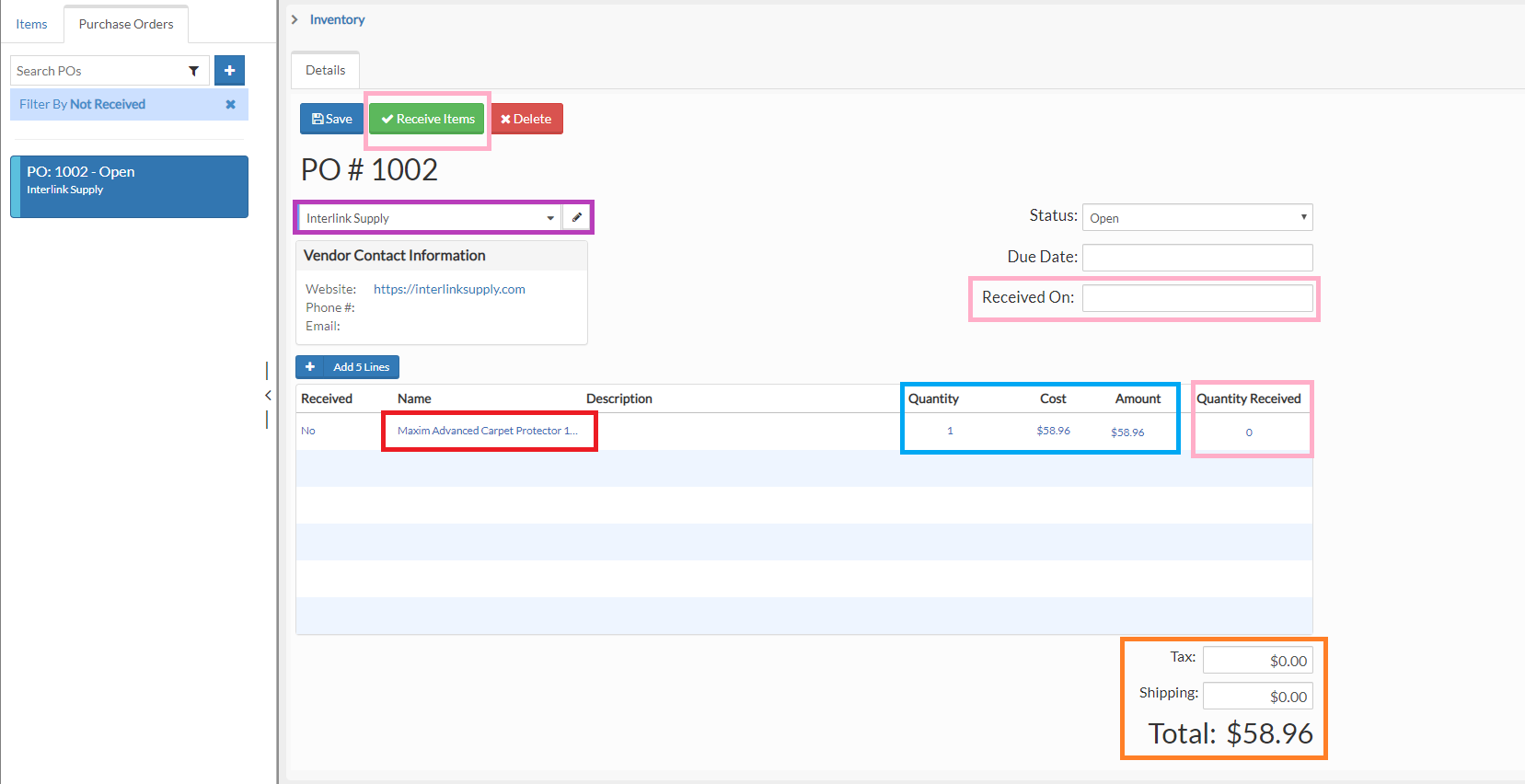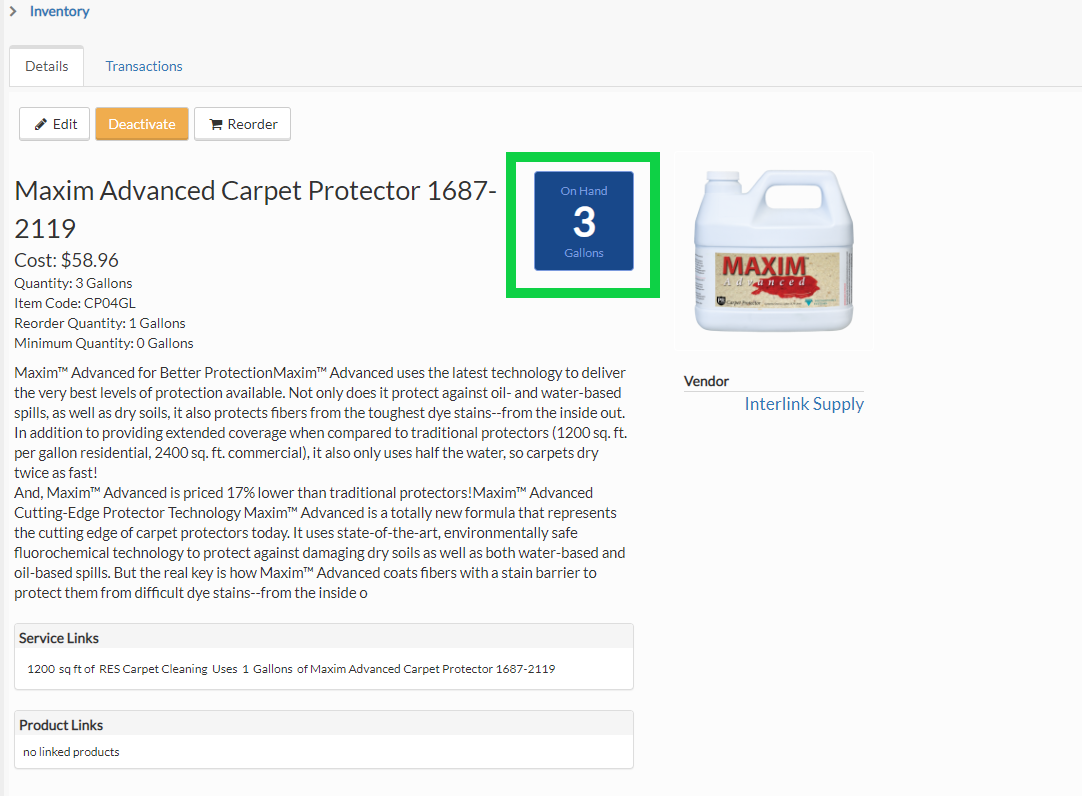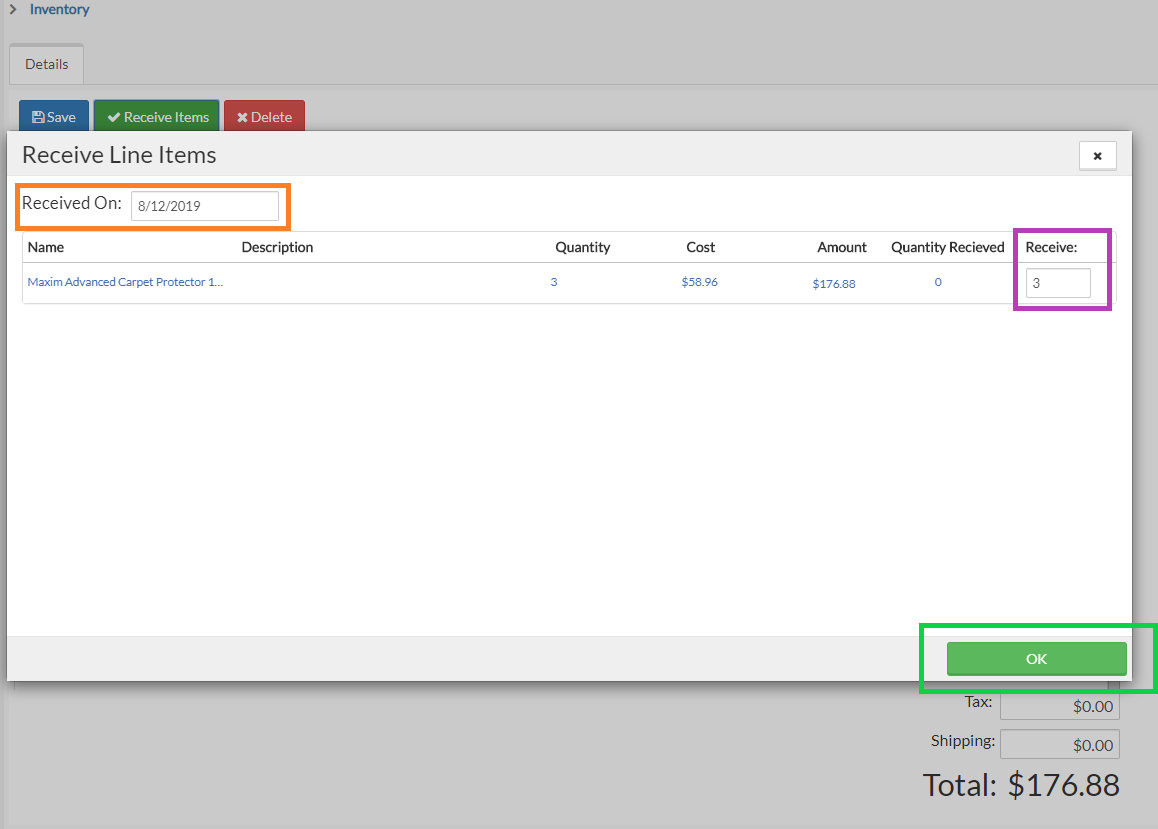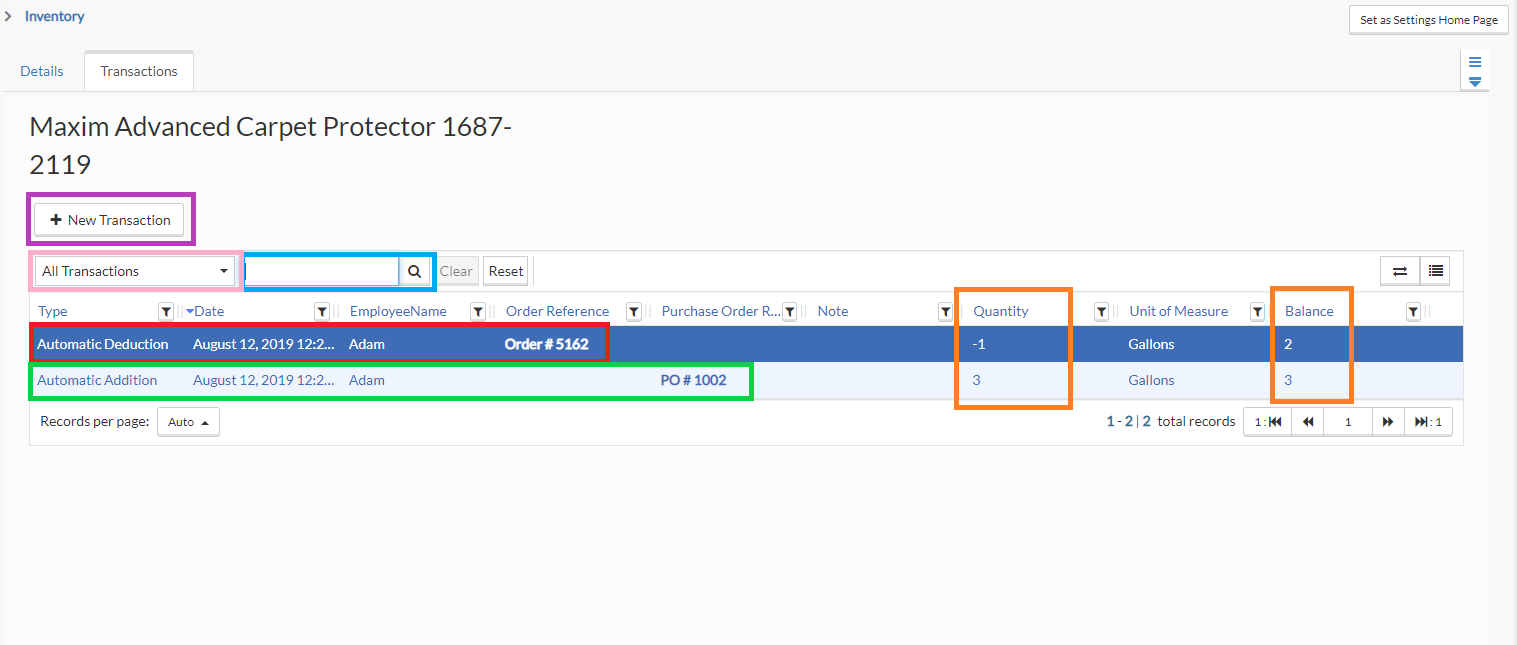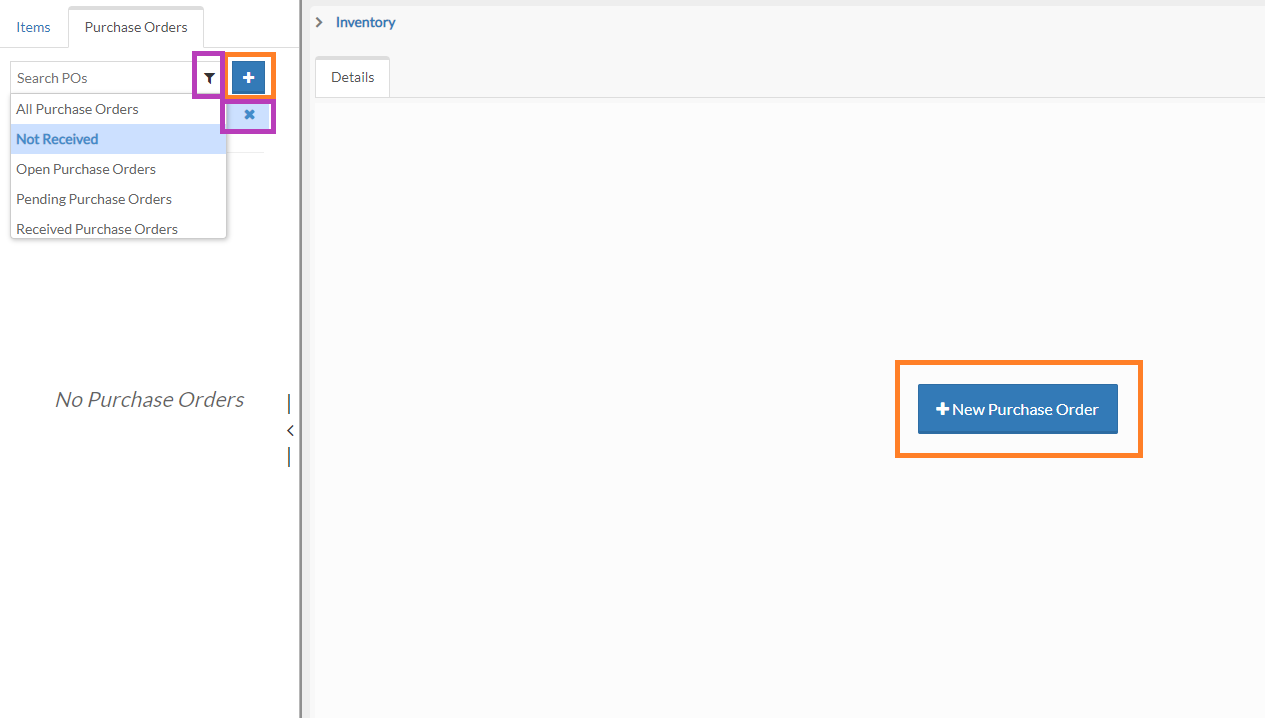Reordering Inventory
Re-ordering inventory is a simple process within ServiceMonster by creating PURCHASE ORDERS. If you have linked your inventory items to your products and services then this will happen automatically as you use the inventory items during your workflow. You can also manually create PURCHASE ORDERS when you need to re-supply.
Note: ServiceMonster is NOT actually handling the purchase process. We are simply letting ServiceMonster know a purchase has occurred.
When you see a red indicator next to an inventory item, that means that you are below the necessary supply and need to re-order immediately. You can click Reorder from the item itself, or navigate to the PURCHASE ORDERS tab.