What are Marketing Campaigns and Where do I find them?
Marketing campaigns are efforts made to reach your clients, maintaining business growth, by keeping you in contact with past clients.Campaigns can include email blasts, newsletters, thank you cards, calls, and more.
Where are the Marketing Campaigns?
You can find your marketing campaigns, by clicking on the Marketing tab on the menu on the left-hand side of the page
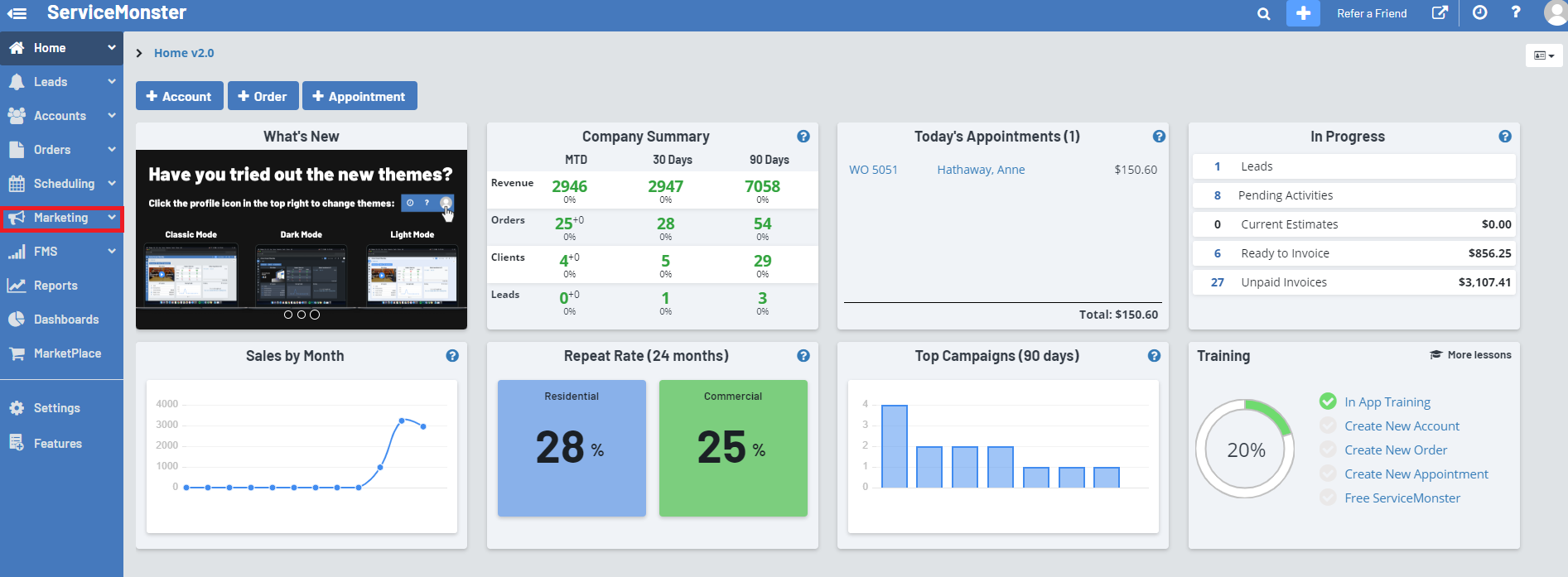
From here, you have the option to view your Lead Sources, Campaigns, Drip Campaigns, Templates, Social Media, and Custom Fields. You can also see your new accounts by month, repeat customers by source, and top campaigns.
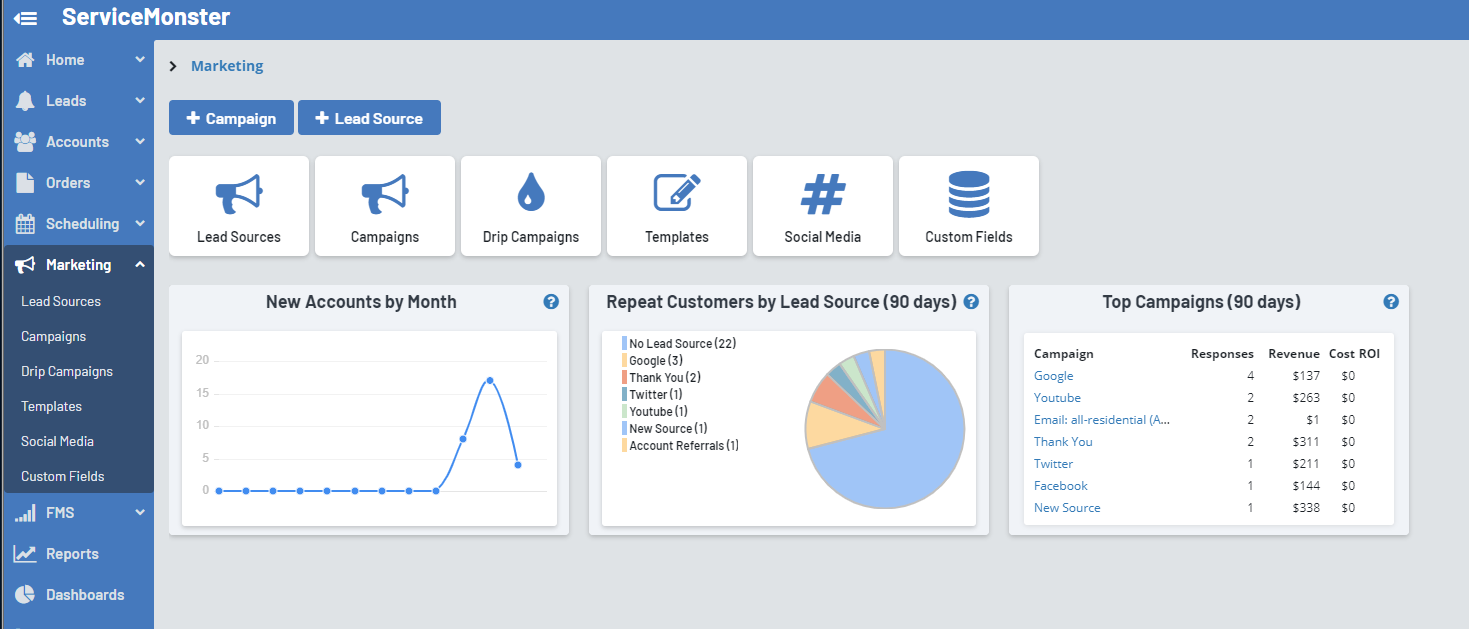
Lead Sources: Here you can create, edit, and view your lead source list, lead sources are how clients found out about your business.
Campaigns: Here you can create, edit, view, and run your marketing campaigns. This includes mail, phone, and email campaigns, as well as creating export files to use outside of ServiceMonster. These are campaigns that you run manually, and you can sort of consider them to be a one-time event.
Drip Campaigns: Here you can create, edit, view, and run your drip campaigns. These run automatically once set up, and can also contain multiple campaigns and campaign types within them.
Templates: Here you can create, edit, and view your Email, Marketing, and SMS Templates. For reference, the Marketing Templates are what you will want to create or edit for when you are running campaigns. The difference between the email and marketing templates is simply that the email templates are intended to be sent to one person at a time, whereas marketing templates are being sent to larger audiences.
Social Media: Here you can add in links to your business's social media pages and then use our social media data tags to add links to your social media into your email and marketing templates.
Custom Fields: Here you can create or edit a custom field, perhaps creating a custom link to your business that uses it’s logo or creating a data tag for a form of social media we don’t yet use.
Campaign Types
Through our service, you can create Email, Mail, and Call campaigns. For every campaign type you will also be able to choose to create an export file that includes the client's information.
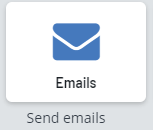
With these campaigns, you can send out mass emails to your clientele, or create an export file with a list of clients to contact. These utilize marketing templates and can include hyperlinks and data tags. These emails are sent through ServiceMonster using SendGrid, which allows for large numbers of emails to be sent, or if you have SMPT set up they may be sent through your own email server depending on your settings.

Using mail campaigns, you can have our system create custom mail labels as well as letters to send to your clients. For the letters you can even utilize data tags within the marketing templates, and when you run the campaign the system will customize the letters for you.
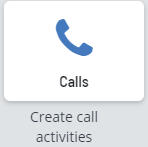
Call campaigns create call activities for you right in ServiceMonster, so you can utilize the Pending Activities list to keep track of and do these calls.
