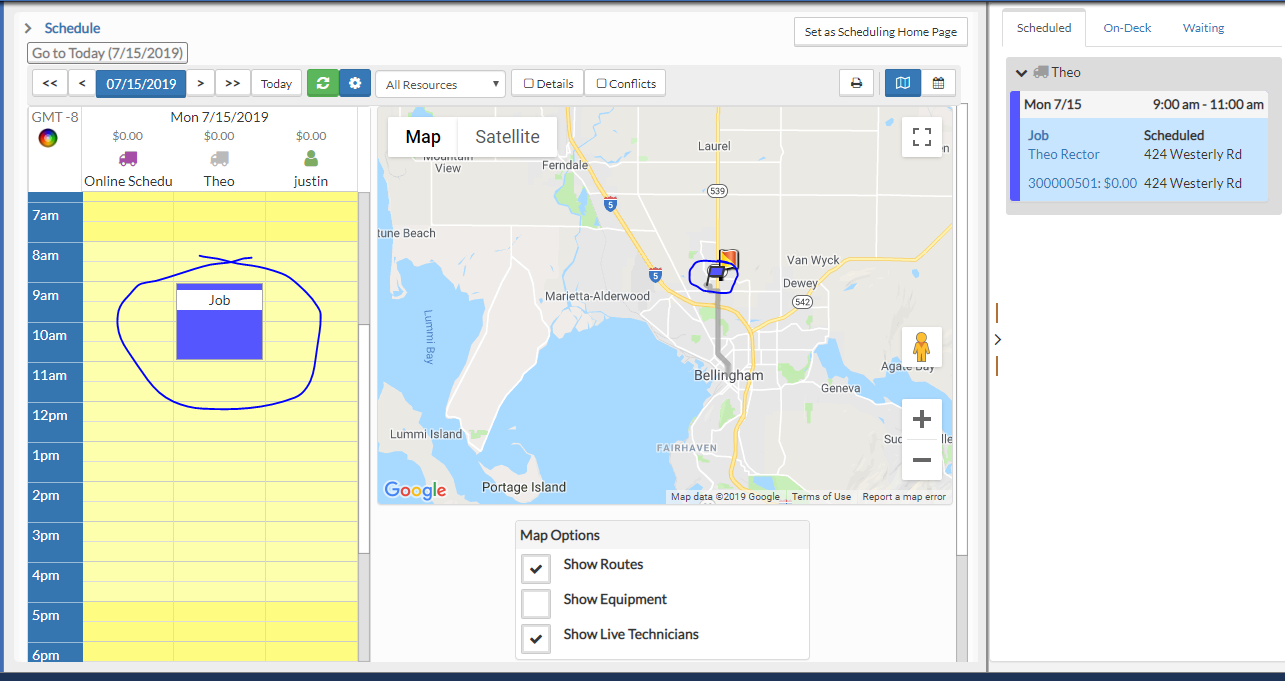Fixing an Address that isn't Mapping Correctly
Sometimes an address just won't show up correctly in the Schedule Map view.
Issue: Address or Job isn't mapping correctly on the schedule map view
Why is this happening? If the address was imported and never entered with the Google Address Helper it could be missing information that enables mapping.
Solution: Fix the address/job that isn’t mapping correctly on the schedule map view by using the Address Helper
- Go the the schedule and view the day in question on the map view.
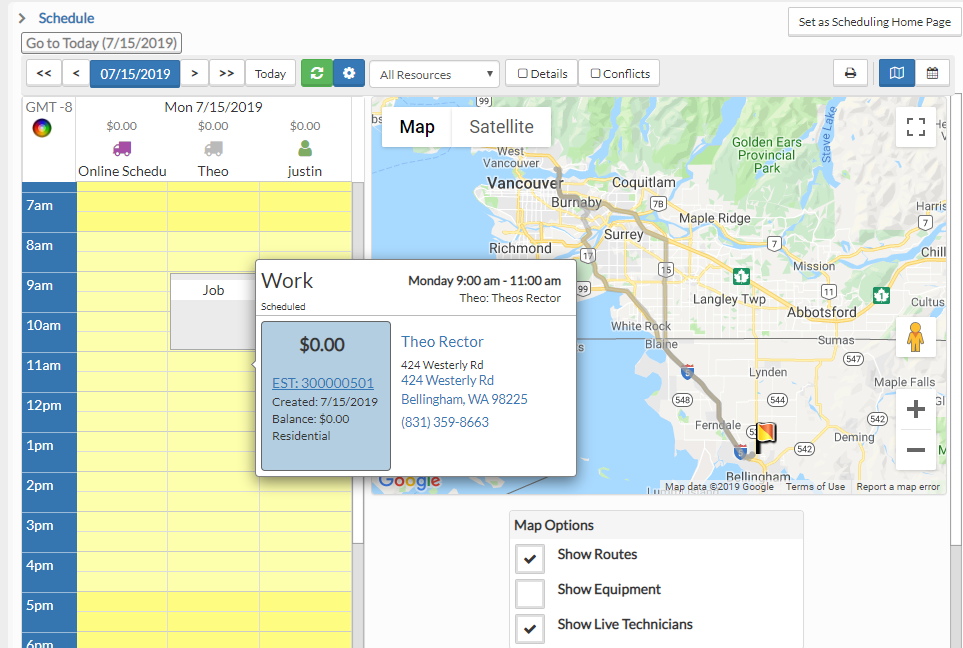
- Click into the job in question that isn’t mapping correctly, then click on the site address for the job.
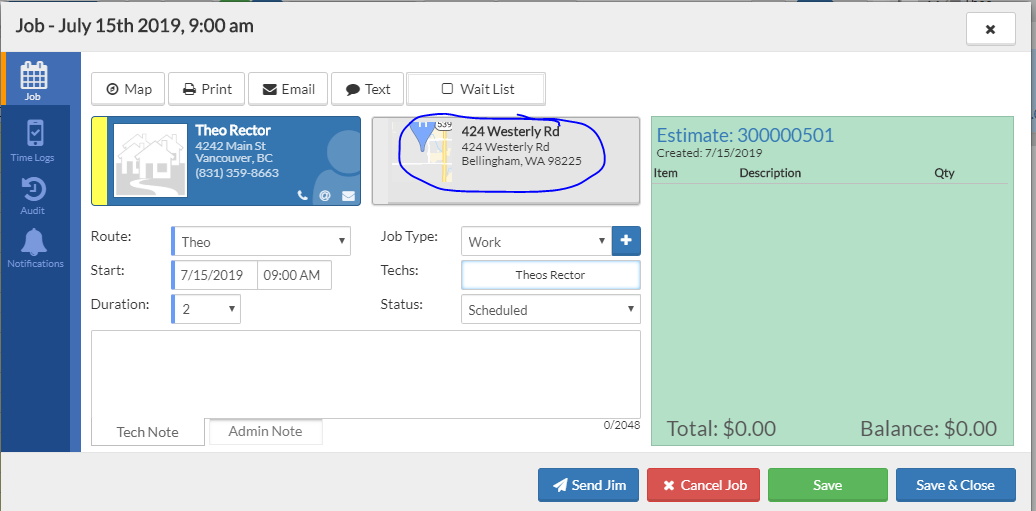
- If you see Latitude and longitude or Country and County blank or 0 it won’t map correctly.
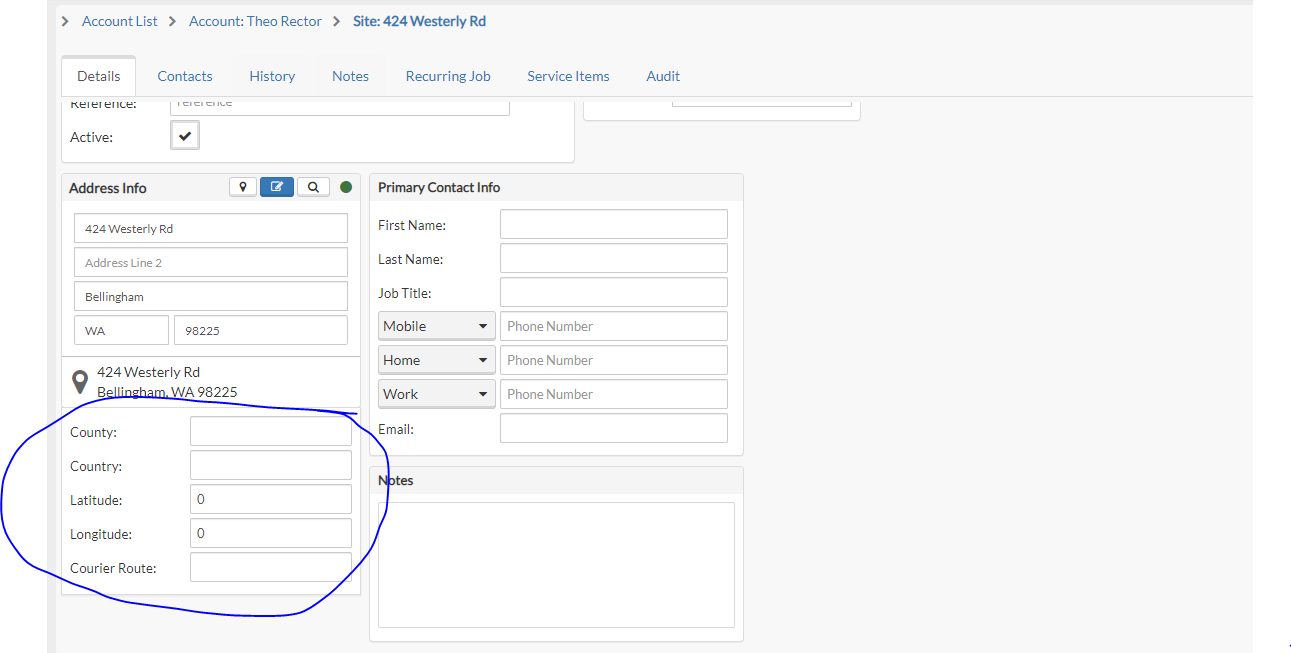
- Click on the magnifying glass in the address info box and type in the address into Address Helper and select the correct address.
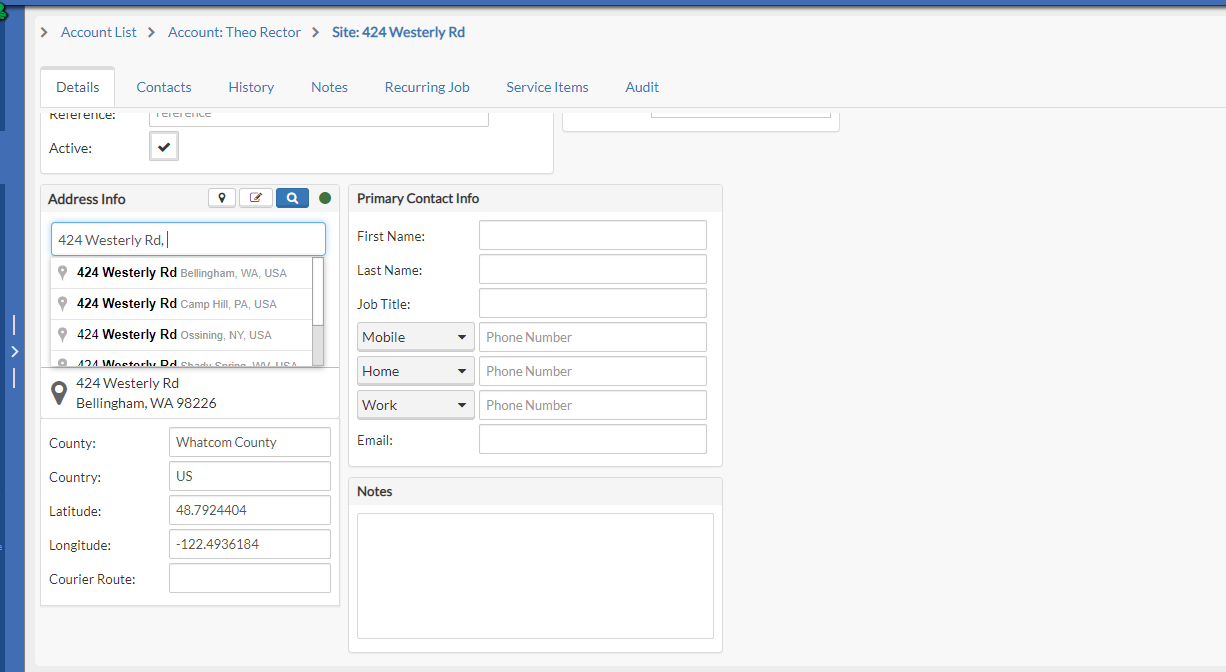
- It will now map correctly on the map view.