Forgot Password
No problem! We got you covered. Resetting your password is quick and easy.
1. Directly from the Login Screen look for the "Forgot your password?" link.

2. Fill in your email address and press "Send Password Reset".
Note: This email address must be the same one set up in your user profile. If you no longer have access to that email, then please see your account admin for an update.
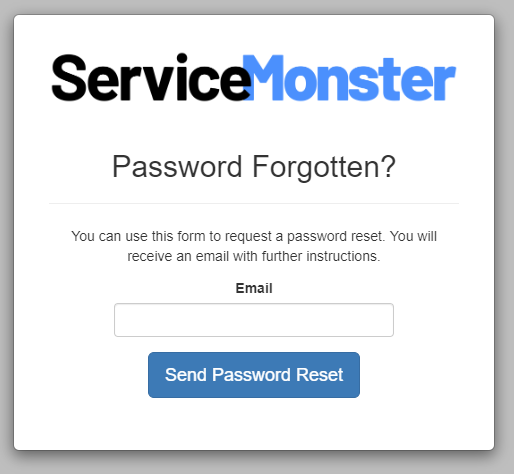
3. You will get a notification that we sent you an email to reset your password.
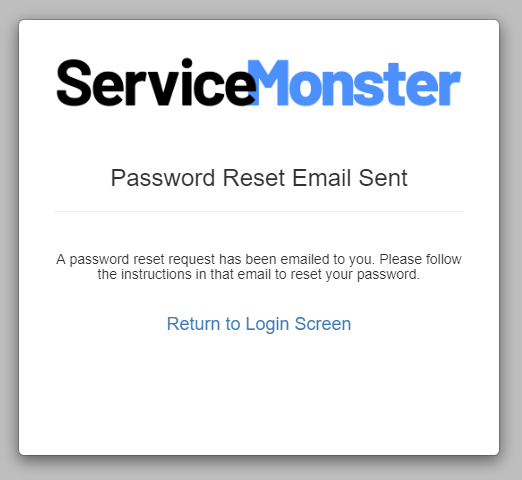
4. Go check your email and look for the email subject "ServiceMonster: Password Reset".

5. Open the email and click or copy the URL into your browser.
6. You will be prompted to create a new password. Enter in a new password (it has a 6 character limit containing at least 1 Uppercase letter, 1 lowercase letter and 1 number in the combination). Press the "Reset Password" button.
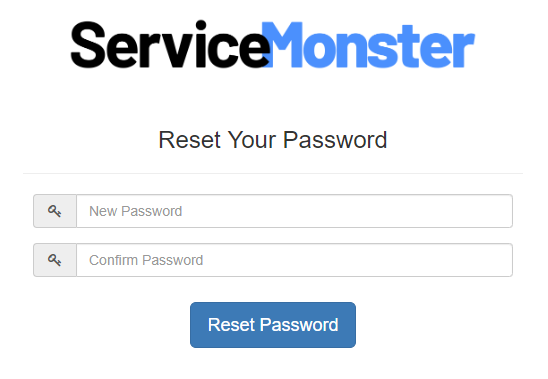
7. A notification that the password reset is completed will show up.
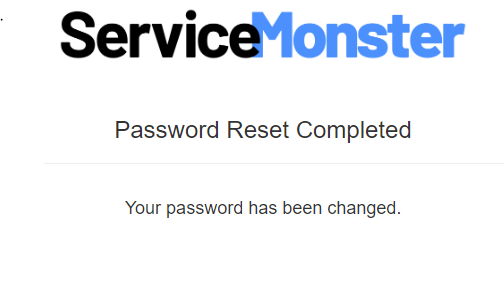
8. You can now login to your account with the new password created. If you have any issues, please contact your company's Adminstrator.
