New Order on Mobile
An order is an Estimate, Work Order, or Invoice in the ServiceMonster system.
Estimates, always color-coded blue, are the talking step of your process, creating an Estimate is great for clients who are calling around for prices or aren't set yet on doing business with you. If you prepare an Estimate, you will have a record of the prices you offer them and can keep track of your Estimates list, easily contacting those you haven't heard from yet to turn it into a Work Order and get that work scheduled.
Work Orders, always color-coded green, are the working step of your process. This is when you will schedule an appointment to go out and do the work.
Invoices, always color-coded pink, are the payment step of your process. When they work is done you can turn your work order into an invoice and collect payment to finish the order.
To learn more about orders on the desktop version of ServiceMonster, click here.
How To Make A New Order
You can create a new order on mobile by clicking on “New Order” on the home page.
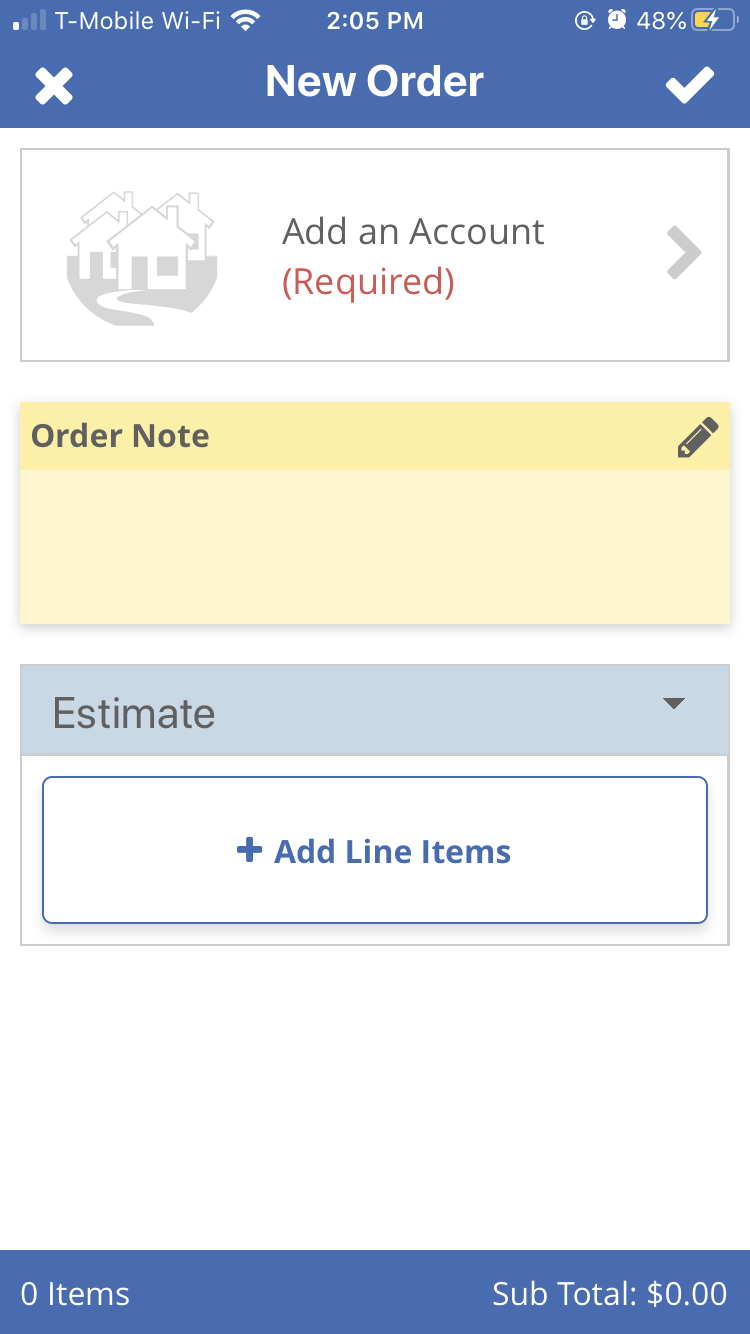
Add An Account
Here you can click “Add an Account” to choose the account this order is for.
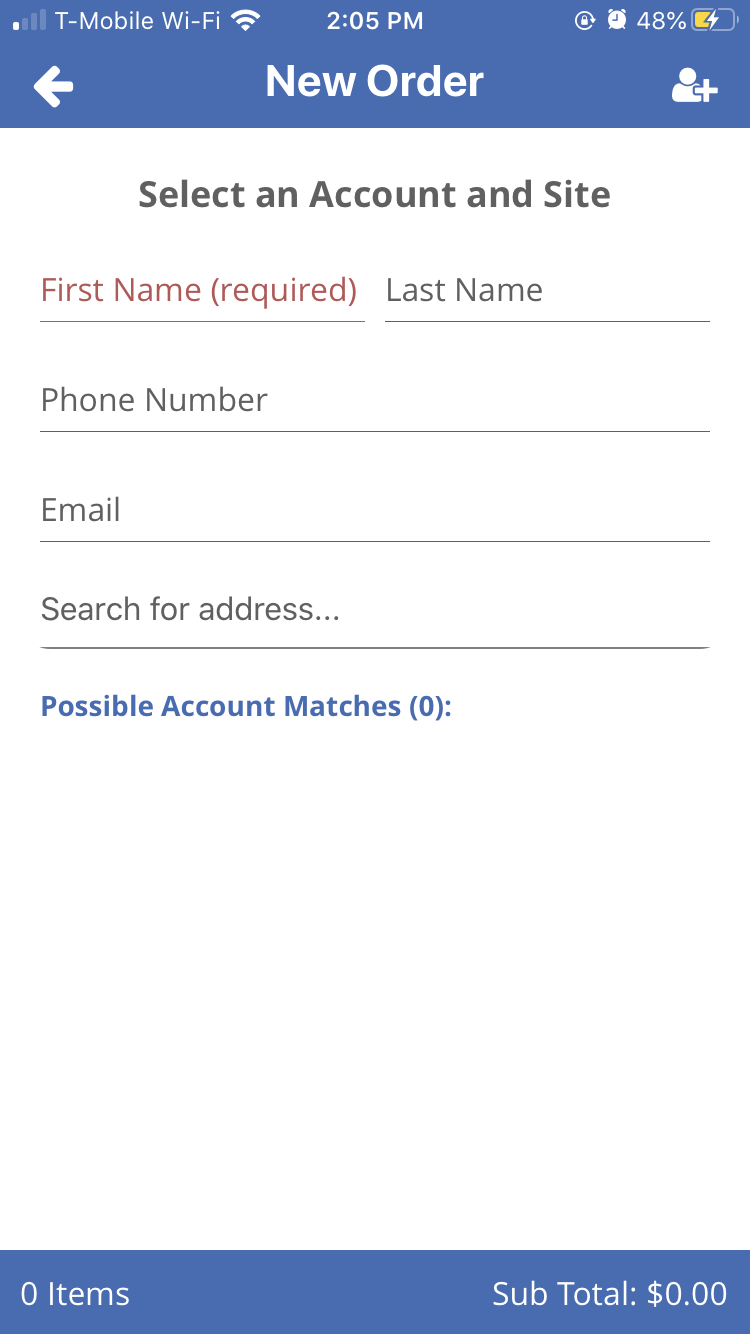
Here you can start typing in the details for the account, any possible matches will appear below. Click on the account you want to use when you see it in the possible matches. You can also create a new account here by clicking on the button in the upper right-hand corner of the screen (To learn more about making a new account on mobile click here).
Once you have selected an account and site, you can go back to the order page.
Create The Order
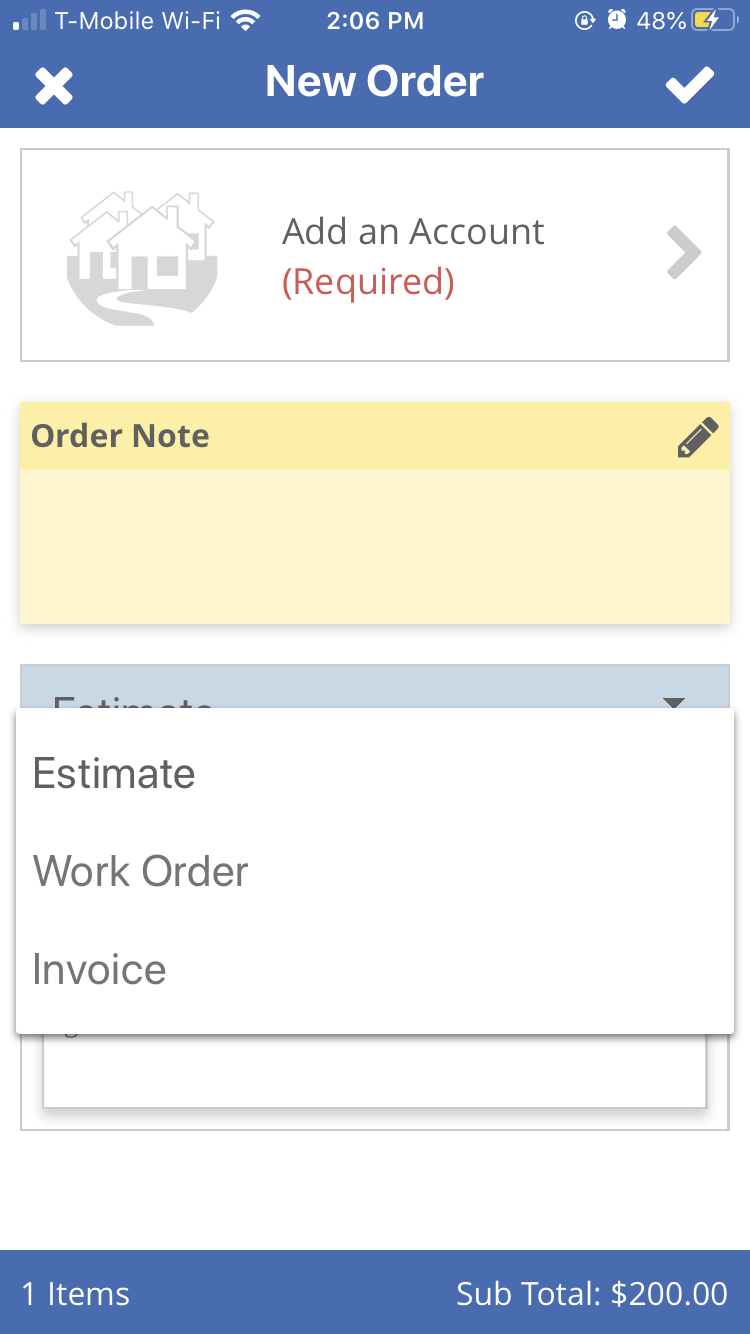
Use the drop-down menu to pick if you are creating an estimate, work order, or invoice.
Then click “Add Line Items” to add you products or services to the orde.
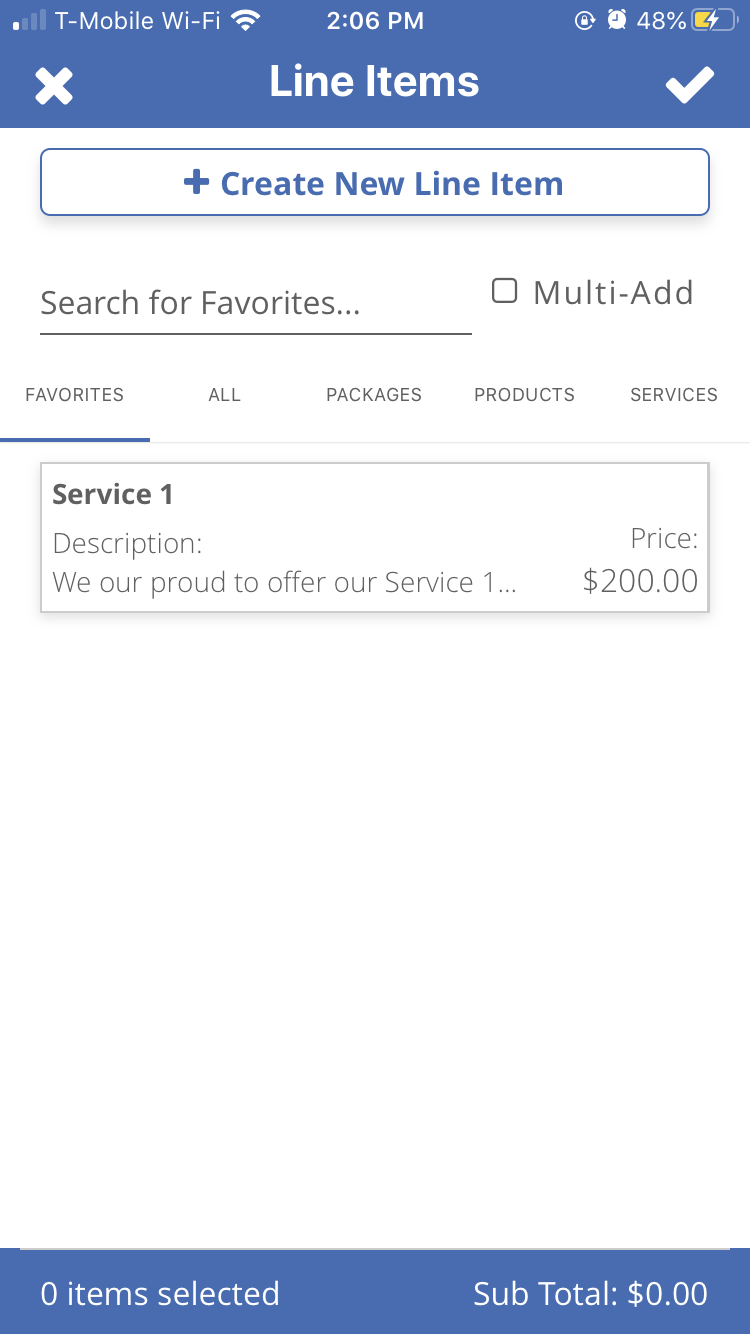
Here you can search for your products and services, or use a package. Clicking on the “+ Create New Line Item” button allows you to create a new product or service.
Once you have selected the products or services you want to include, click on the check mark in the upper right-hand corner.
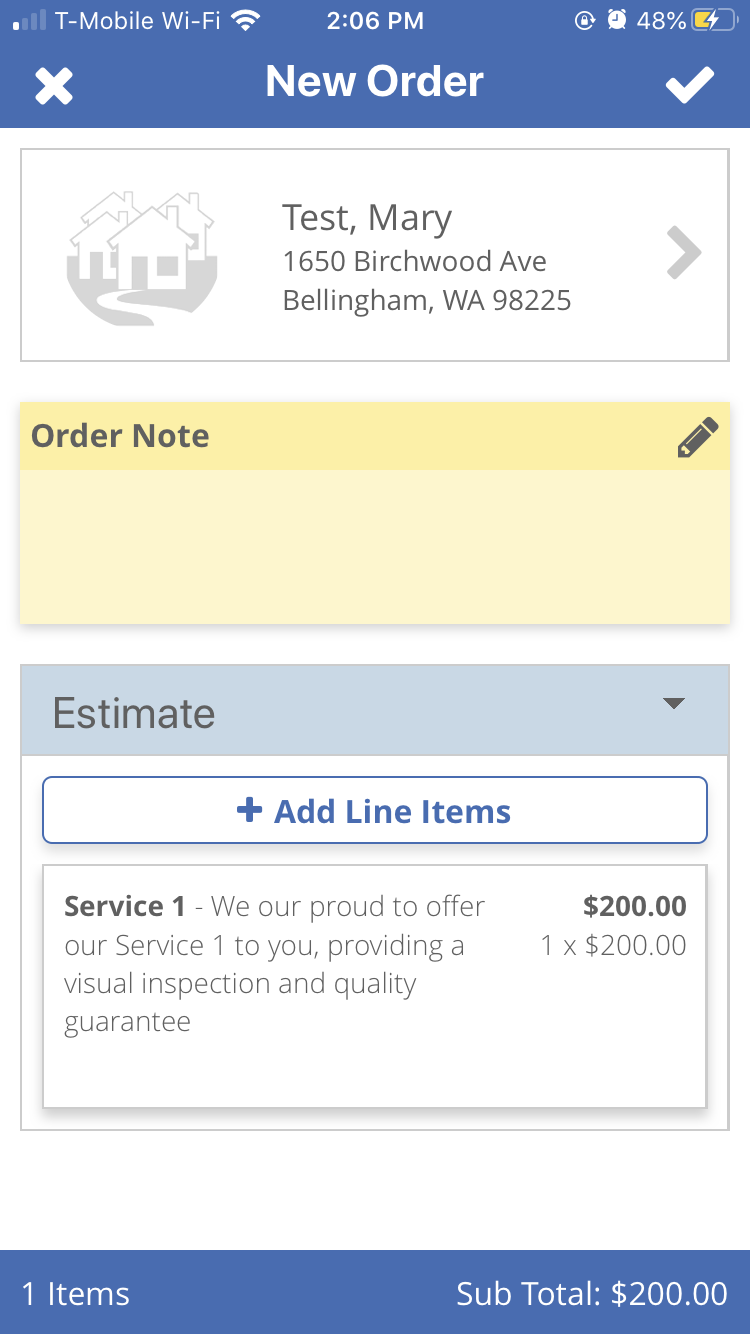
Order Note
Here you can also add in order notes. The order note is a note that appears on the order form and is customer-facing. You can enter in a note by clicking on the pencil icon next to where it says “Order Note”
To finish the order, click on the checkmark in the upper right-hand corner of the page.
