Setting Up Promotions
In ServiceMonster, a promotion is a discount code that you can share with your clients for a discount off of a specific package deal.
How do I make a Promotion?
To create a promotion, you will need to first create a package that will be the discounted services you are offering. To learn how to create a package click here.
Then, open up your settings and select “Promotion”.
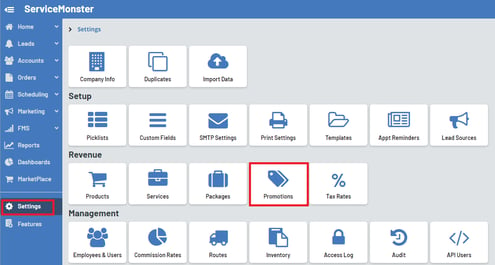
Here you can view your promotions or make a new one by clicking “+ Add Promotion”.
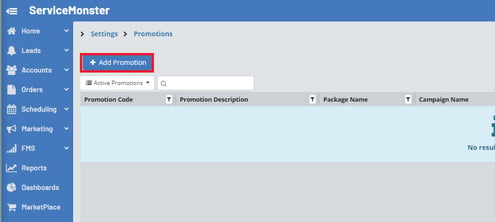
This opens a window where you can enter in the details for the promotion.
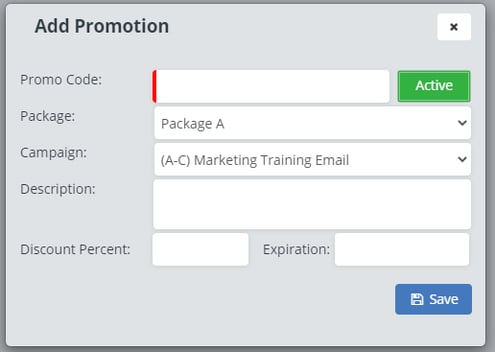
Promo Code: You can also think of this as the name of the promotion, but this is the code your clients should use to apply this promotion on their order.
Package: The package this promotion applies to. Click here to learn about creating a package.
Campaign: The marketing campaign you are using to communicate to your clients about this promotion. Learn About Marketing Campaigns
Description: A description of the promotion.
Discount Percent: The discount percent off of the above package this promo is offering.
Expiration: The day this promotion ends. You will not be able to apply this promo code to orders after this date.
Click “Save” and the promotion will be created.
How Do I Apply Promotions To Order?
You can apply promotions to an order quite simply. When looking at an order, click on the “Add Promo” button above the line items.
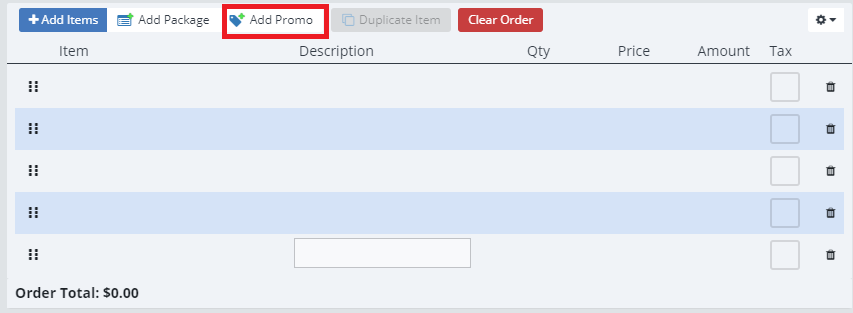
Here you can select the promo code you want to use as well as if you want the marketing campaign connected with the promo code to be used as the lead source for the order.
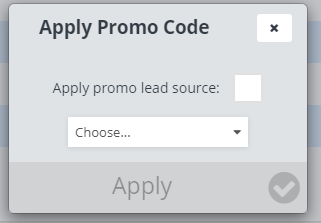
When the promo is applied, the line items from the package the promo code is for will be added to the order as well.
